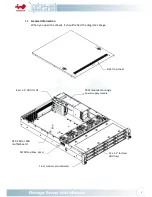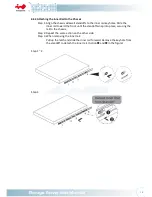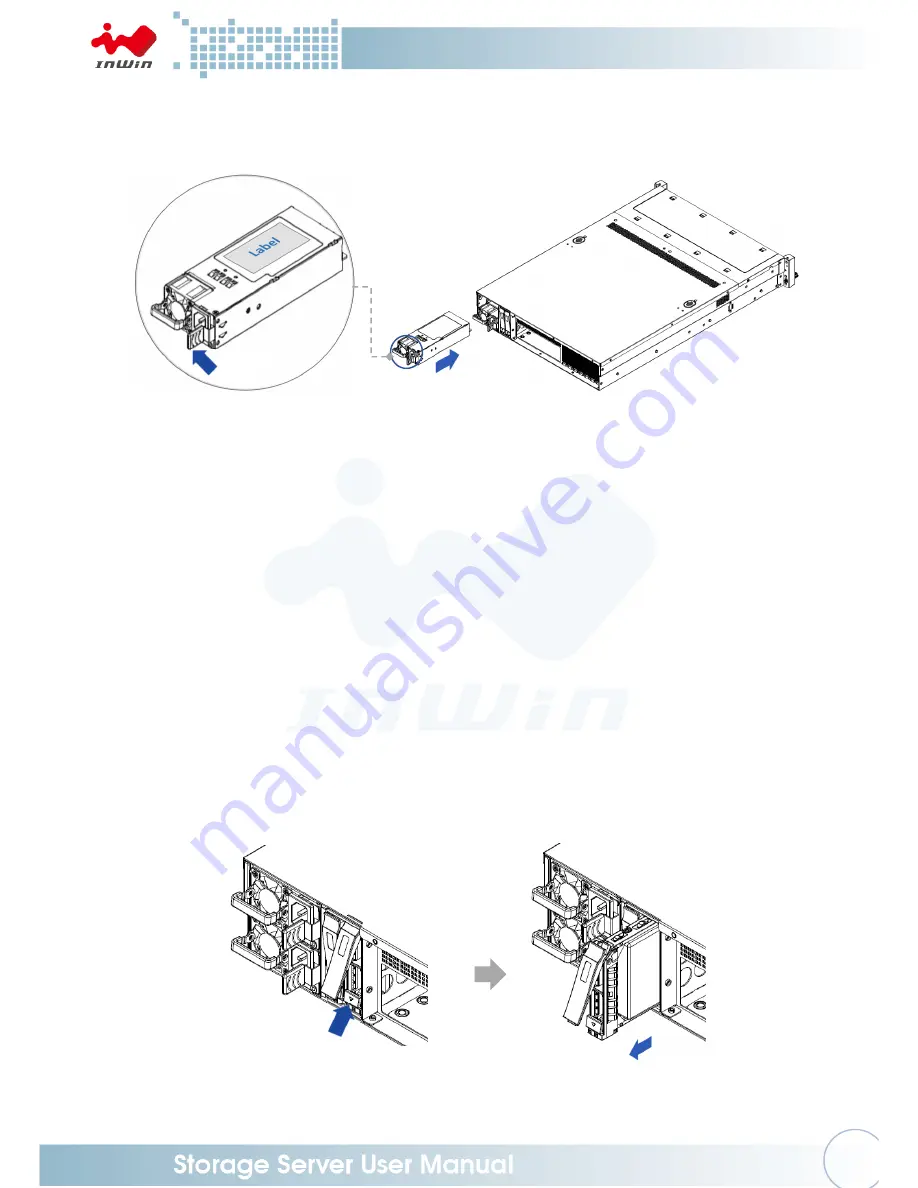
15
2.4.2
Installing the PSU Module
Step 1: Make sure the label is facing upward, and push the power supply module
into the cage until you hear a click.
NOTE:
1. The unit supports InWin PSU modules only, please do not attempt to insert any
other brands of modules.
2. The two PSU modules’ output wattage must be the same.
2.5 Removing and Installing the Rear 2.5” HDD For OS:
This slot is for the InWin OS disk backup module (optional), which supports two 2.5” 12G
SSDs and features hot-swap function.
2.5.1 Removing the Rear 2.5” HDD:
Step 1: Press the release button then pull the handle outward.
Step 2: Pull out the hard drive.
Step 3: Insert the HDD tray to the slot.
Push back the lever until it clicks.
Step 1
Push
Press
Pull
Press
Summary of Contents for Cobra IW-RS212-07
Page 1: ...IW RS212 07 User Manual ...
Page 17: ...14 Step 2 Pull ...