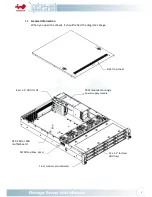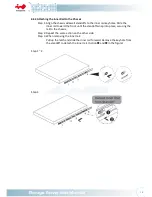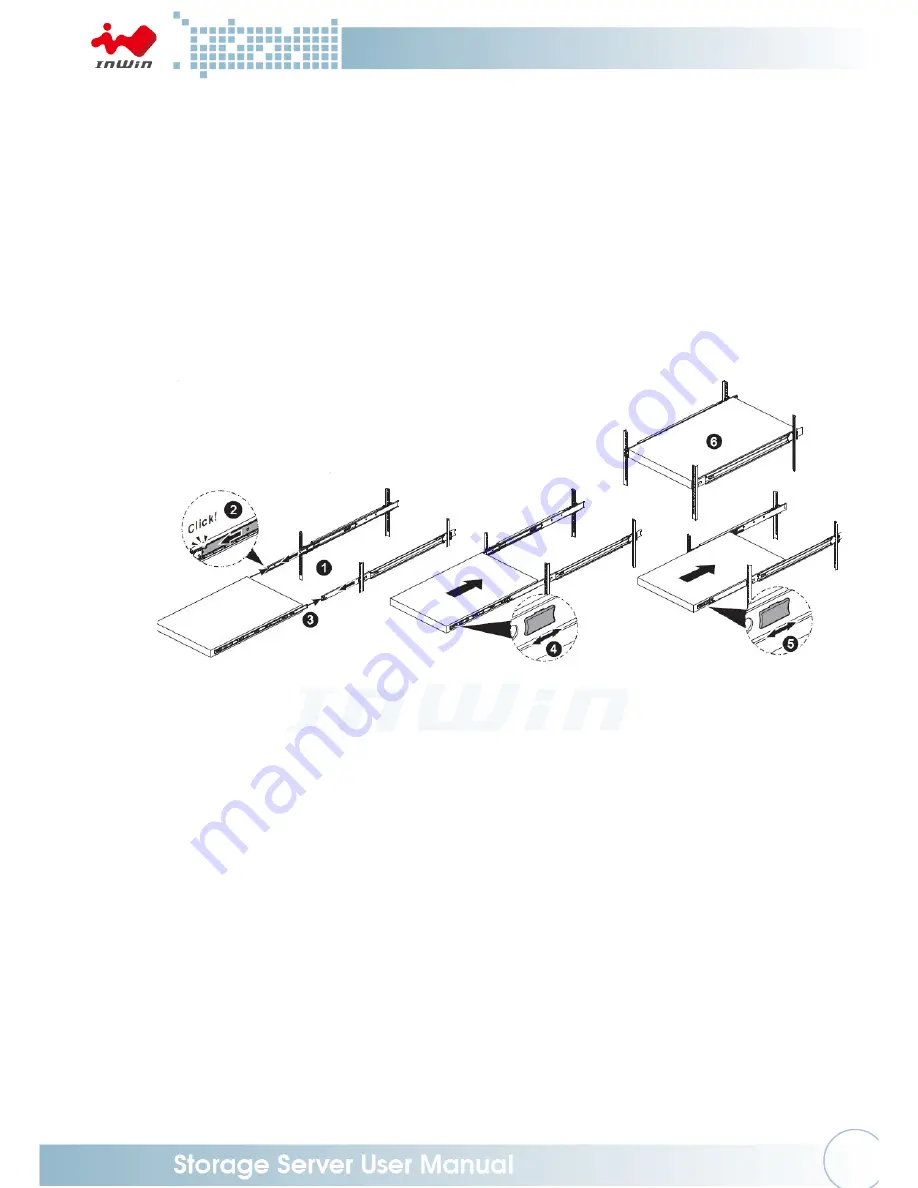
20
2.6.5
Insert the Chassis to the Cabinet
Step 1: Pull out the middle rail to the stop position.
Step 2: Move the ball bearing retainer to the front end of the middle rail, it should
click into the locked position.
Step 3: Insert the inner rails of the chassis into the middle rails on the both sides of
the rack.
Step 4: Push the chassis to the stop position, then release the blue slide tab (by
either pulling the tab forward or pushing the tab back) to continue.
Step 5: Until reaching the second stop position, release the blue slide tab again to
continue.
Step 6: Push the chassis into position on the rack completely. Make sure that the
front end of the chassis is aligned with the edge of the rack to complete
the installation.
Summary of Contents for Cobra IW-RS212-07
Page 1: ...IW RS212 07 User Manual ...
Page 17: ...14 Step 2 Pull ...