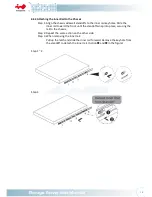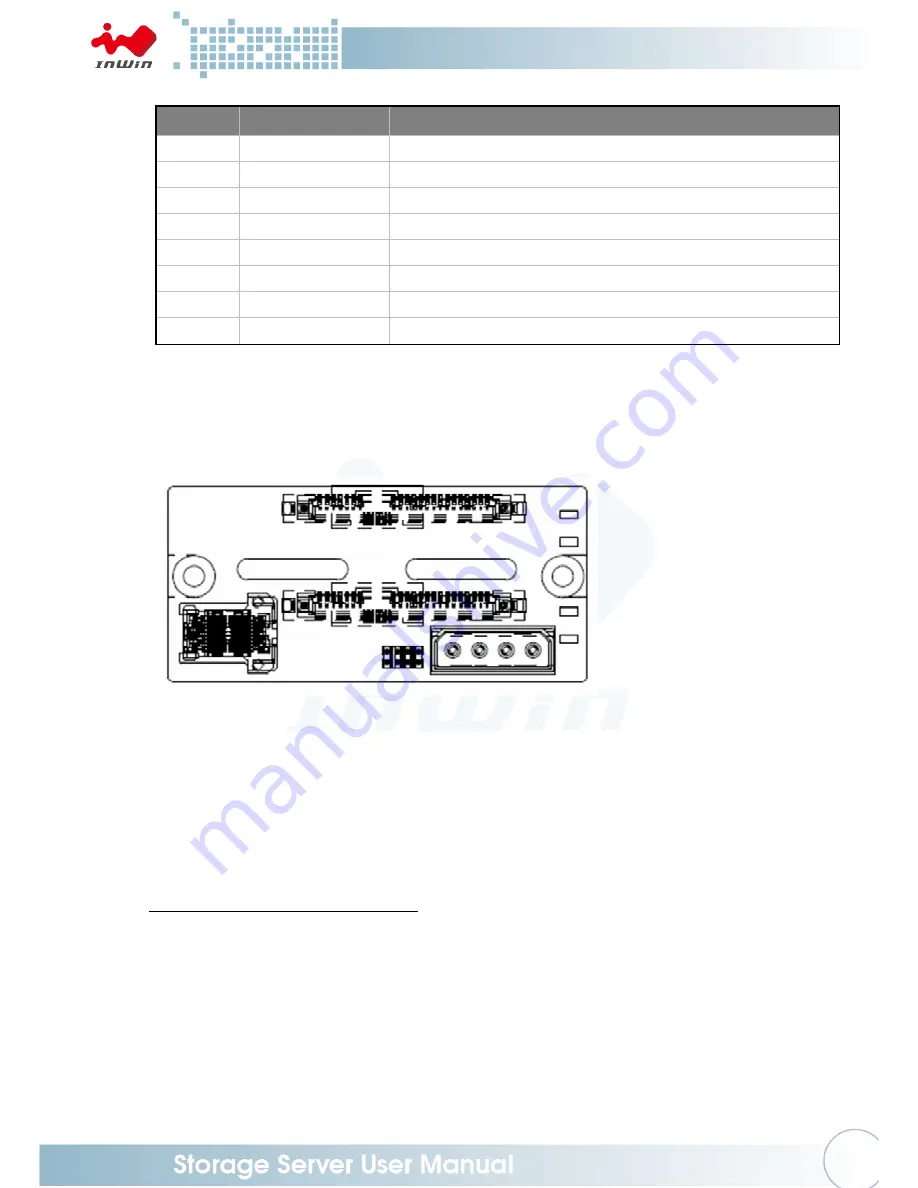
24
Location
Description
JB1
ID_BUTTON
To turn on/off ID Indicator by toggling it
JB2
MUTE_BUTTON
To mute the warning beeping
JB3
SYS_ERR_LED
Turn on when system fan fails or system over temperature
JB4
ID_LED
Turn on/off according to ID button toggling
JC1
DBG/UART
Use for firmware upgrade and debugging purpose
JD1
MCU Prg Header
For programming onboard MCU FW
JM4
MB Fan
For connecting to MB 4-pin fan connector
S1
LED Mode Sel
For selecting NVMe LED management mode
Rear 2.5” HDD BP
4
Compatibility Lists
To reach the best performance and avoid system failure, InWin strongly recommends users to
choose the components from InWin’s compatibility list. All the components are tested in
InWin’s lab, and assured the components are complementary with InWin’s chassis.
You can download the latest updated device compatibility list from InWin’s website:
https://www.in-win.com/en/ipc-server
Summary of Contents for Cobra IW-RS212-07
Page 1: ...IW RS212 07 User Manual ...
Page 17: ...14 Step 2 Pull ...