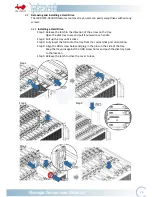11
Step 5
2.2.2
Removing a Hard Drive
Step1:
Release the latch in the direction of the arrow on the tray.
Open the disk tray cover and pull it outward as a handle.
Step2:
Pull up the tray until it clicks.
Step3:
Pull the hard drive out carefully.
Step4:
Lower the disk tray back. Release the latch to close the cover to lock.
Step 1
Step 2
Step 3
Pull
Pull
Push
Push
Push
Summary of Contents for IW-RJ472-05
Page 1: ...IW RJ472 05 User s Manual...
Page 7: ...4 1 Product Introduction 1 1 Box Contents...
Page 21: ...18 Step 2 Step 3 Connects the Cables Connects the Cables...
Page 40: ...37...