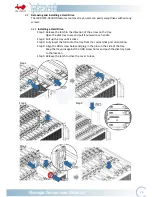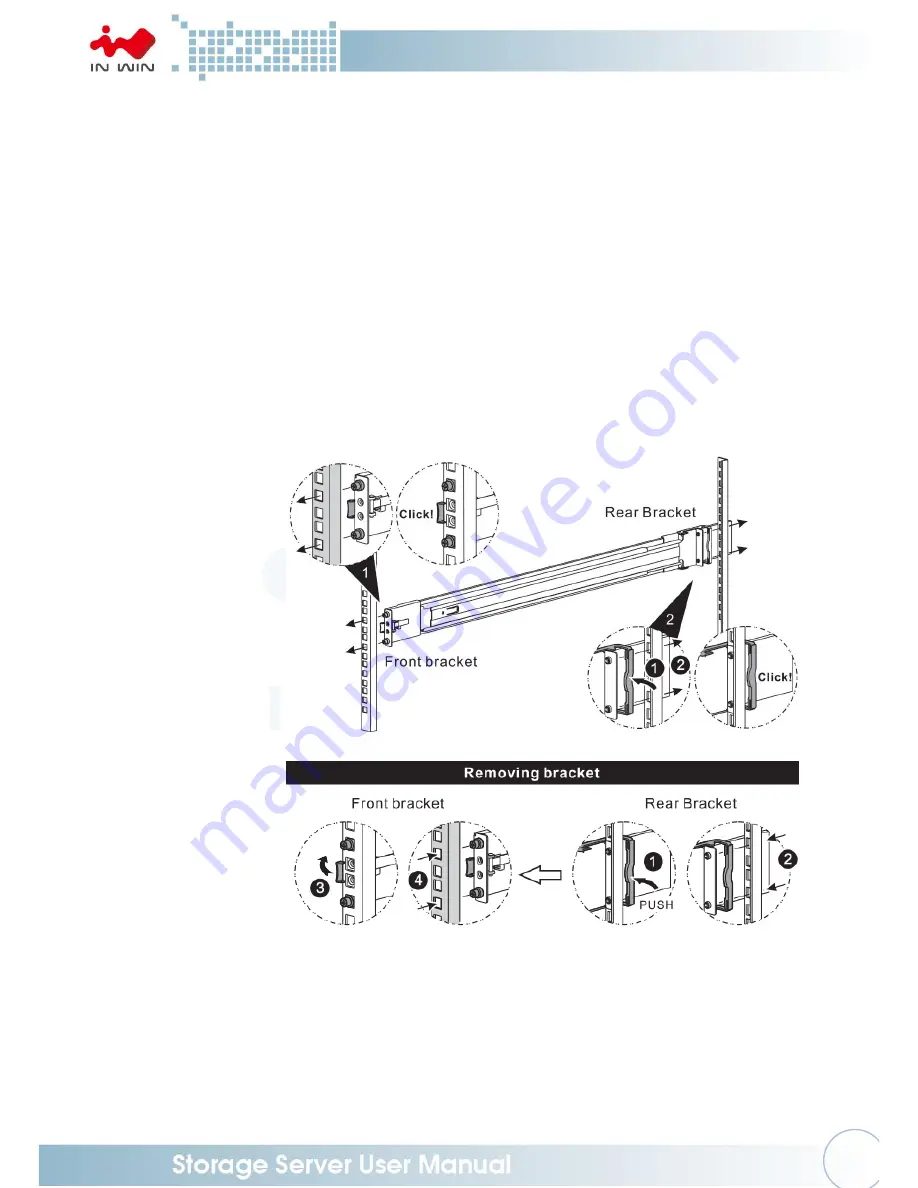
20
2.6.2.3
Mount the Rail Bracket to the Cabinet
Step 1: Extend the rail bracket over the rear rack of the cabinet.
Step 2: Pull out the rear hook on the end of the outer rail, align and push
the rail bracket pins into the post holes on the rack. Then, pull
back the hook on the end of the outer rail.
Step 3: Extend the opposite side of the rail bracket to the front rack of the
cabinet.
Step 4: Hang the front hooks of the outer rail at the front of the rack post
holes. Pull the rail bracket pins that go into the front post holes on
the rack until they click.
Step 5: The other side of the rail is symmetrical, repeat the installation
steps 1-4.
Step 6: Once you would like to detach the bracket, pull outward on the
front and rear hooks of the outer rail to release the bracket.
Repeat the same action to the other side.
Step 1
~
5
Step 6
2.6.2.4
Insert the Chassis to the Cabinet
Step 1: Pull out the middle rail to the stop position.
Step 2: Move the ball bearing retainer to the front end of the middle rail,
it should click into the locked position.
Step 3: Insert the inner rails of the chassis into the middle rails on the
both sides of the rack.
Summary of Contents for IW-RJ472-05
Page 1: ...IW RJ472 05 User s Manual...
Page 7: ...4 1 Product Introduction 1 1 Box Contents...
Page 21: ...18 Step 2 Step 3 Connects the Cables Connects the Cables...
Page 40: ...37...