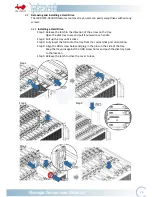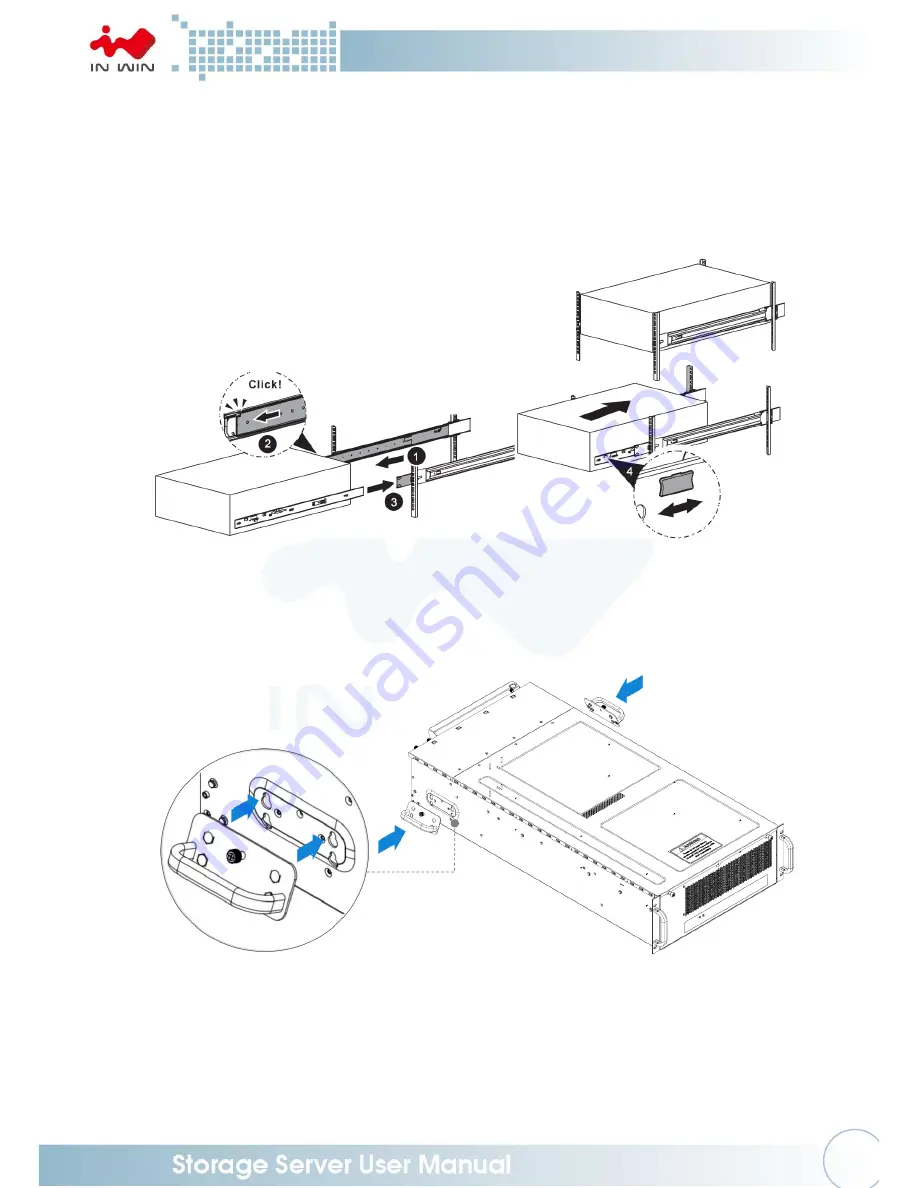
21
Step 4: Push the chassis to the stop position, then release the blue slide
tab (by either pulling the tab forward or pushing the tab back) to
continue.
Step 5: Until reaching the second stop position, release the blue slide tab
again to continue.
Step 6: Push the chassis into position on the rack completely. Make sure
that the front end of the chassis is aligned with the edge of the
rack to complete the installation.
NOTE: Heavy Handle with Care!
Use the removable handle rivets into the holes in the side of the case and move upward until
it clicks to secure before transporting.
Summary of Contents for IW-RJ472-05
Page 1: ...IW RJ472 05 User s Manual...
Page 7: ...4 1 Product Introduction 1 1 Box Contents...
Page 21: ...18 Step 2 Step 3 Connects the Cables Connects the Cables...
Page 40: ...37...