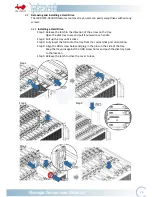23
2.7.3
Support Arm Installation
Support Arm C-1
Step 1: Align the support arm(C-1) hexagon head screw to the cable management
stop bracket (D) elliptical hole and fasten it down.
Step 2: Insert the latch of the cable management stop bracket (D) into the quick-
release extension bracket (G-2-1) on the cabinet mounting bracket(G-1).
(Refer to 2.7.2 Step 1)
* When removing, press the blue dot to pull out.
Step 3: Align the opposite side hexagon head screw of the support arm(C-1) with
the quick-release extension bracket (G-2-2) and fasten it down.
Summary of Contents for IW-RJ472-05
Page 1: ...IW RJ472 05 User s Manual...
Page 7: ...4 1 Product Introduction 1 1 Box Contents...
Page 21: ...18 Step 2 Step 3 Connects the Cables Connects the Cables...
Page 40: ...37...