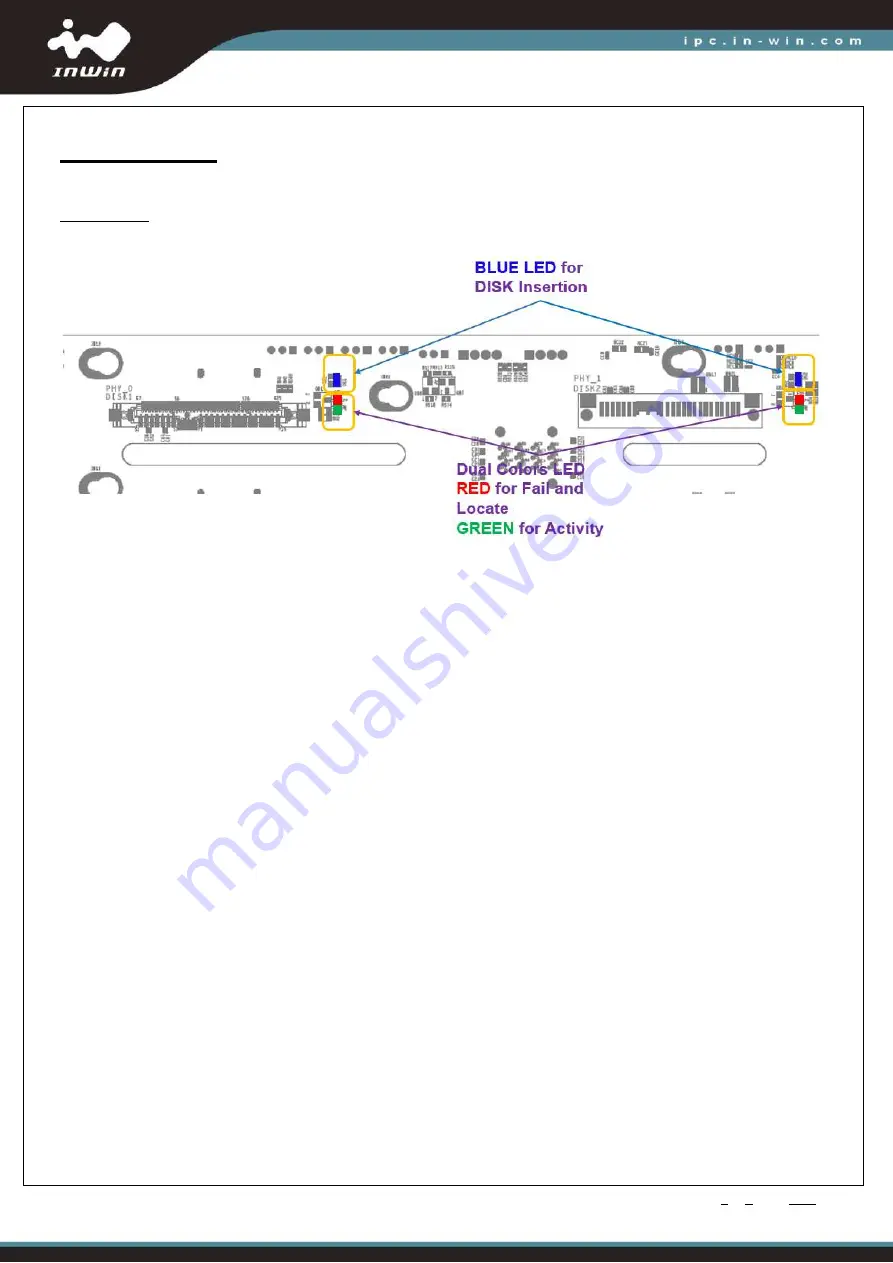
Model : RS316-07 Hybrid EXP-
BP (COBRA) User’s Manual
PAGE 11 OF 23
LED Behavior
Disk Bay LED
Blue LED:
Disk Insertion Indicator
–
Turned on whenever disk drive is properly installed.
Green LED:
Activity indicator
–
Stay off when idle and blinking (~8 Hz) whenever disk drive is being accessed.
RED LED:
Fail and Locate indicator
–
Turned steady on when disk failure occurs. Blinking (1 Hz) when locating Disk, RAID
rebuild and RAID consistent check.
There are 2 parts of LED Management on the backplane. One is for SAS and another is for
NVMe. Please note that the disk slots can only accommodate SAS/SATA or NVMe disk at a
time since they share the same disk connector.
For SAS application, The LEDs behave by following SGPIO signal coming through
sideband bus inside the SFF-8643 cables. Please refer to Section 2 for SGPIO settings.
When SGPIO Jumper setting is enabled the LEDs behave according to the SGPIO signals.
When SGPIO is disabled, the RED LEDs (for Locate and Fail) do not behave while the









































