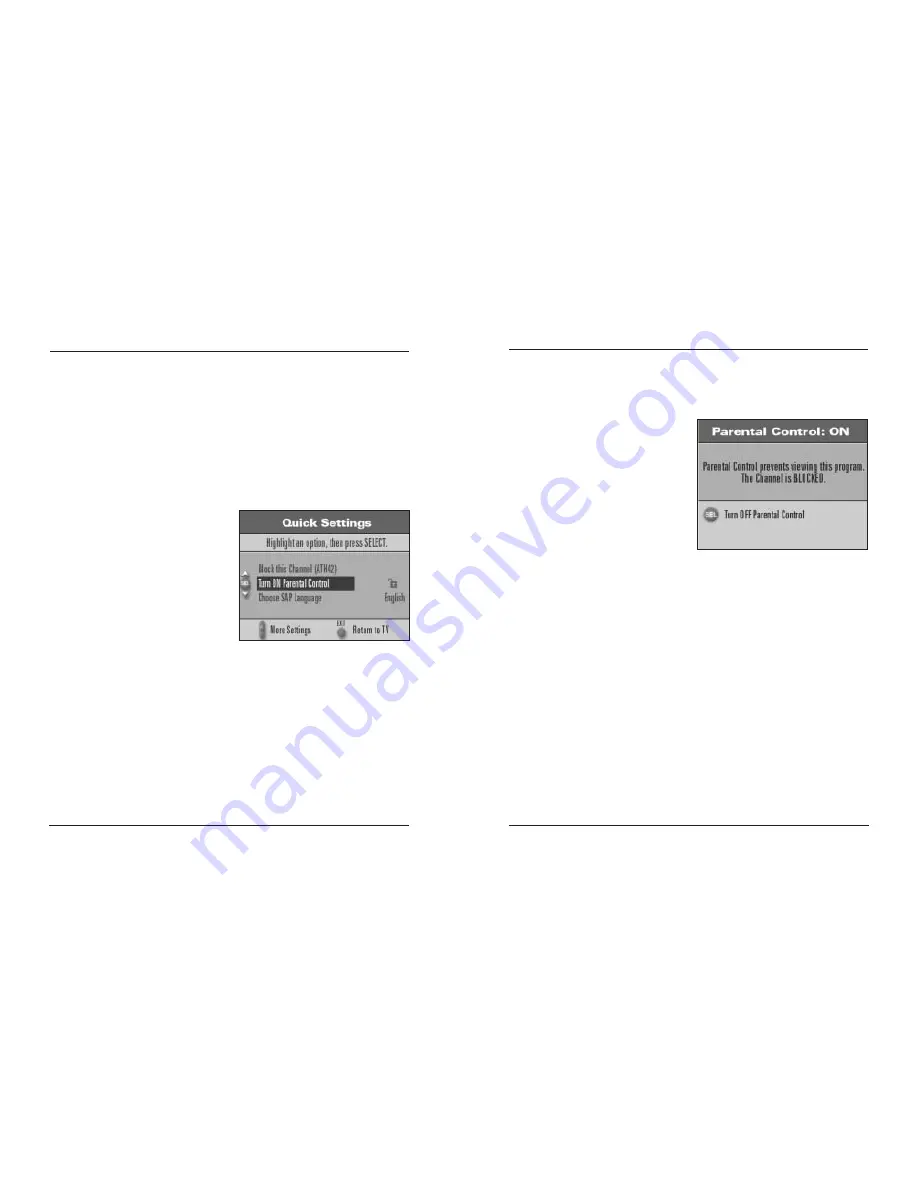
iO User’s Guide
23
USING PARENTAL CONTROL,
Continued
WATCHING A BLOCKED PROGRAM
Perform the following steps to watch a blocked program:
Note:
This is also an alternate method of turning off Parental Control from a blocked
channel or program.
1. Tune to the blocked program.
Result:
The Parental Control: ON alert
menu appears.
2. Press the
SEL
key to turn OFF
Parental Control.
Result:
The PIN Entry screen appears.
3. Enter your Parental Control Blocking PIN.
Note:
If you unblock one or more channels
without turning off Parental Control, then you
will need to repeat this procedure to unblock additional channels.
Important:
Each time you turn off the power to the Digital Cable Box, the Parental Control
feature is automatically turned ON.
22
iO User’s Guide
USING PARENTAL CONTROL
,
Continued
TURNING ON OR TURNING OFF PARENTAL CONTROL
When Parental Control is on, the blocks set up earlier are enabled. The blocked channels or
programs cannot be viewed.
Important:
When you turn off Parental Control using Quick Settings, all channels, ratings,
and times are unblocked.
Note:
Before using Parental Control, you must set up the channels, times or ratings you
want to block. See
Blocking and Unblocking Channels Using General Settings,
Blocking Ratings,
and
Blocking Programs by Time of Day.
1. While watching any TV program full-screen, press the
SETTINGS
key once.
Result:
The Quick Settings menu
is displayed.
2. At the Quick Settings menu, press the
UP
or
DOWN
arrow keys to highlight
Turn
OFF/ON Parental Control
.
Note:
This line of text changes to reflect
whether Parental Control is currently off
or on.
3. Press the
SEL
key to change the setting to
ON
or
OFF
.
4. Enter your Parental Control Blocking PIN,
if required.
Important:
To ensure that the Parental Control feature is on, you should power off the
Digital Cable Box. When you power on the Digital Cable Box again, the Parental Control
feature will be on.







































