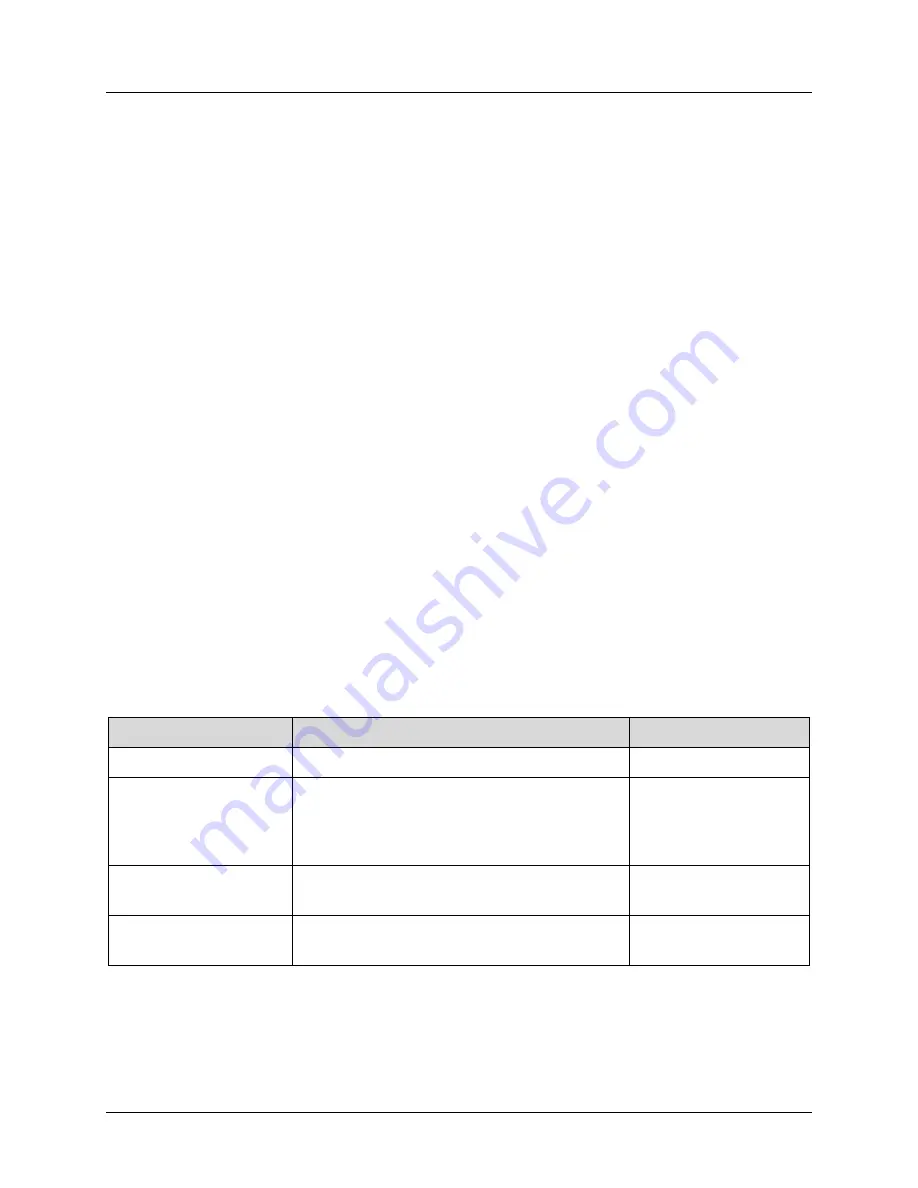
Security Target
Version 1.1
2022-03-08
34
6.2.5
FDP_PDC_EXT.1
–
Peripheral Device Connection; FDP_PDC_EXT.2/AO
–
Peripheral
Device Connection (Audio Output); FDP_PDC_EXT.2/KM
–
Authorized Devices
(Keyboard/Mouse); FDP_PDC_EXT.2/VI
–
Peripheral Device Connection (Video Output)
The TOE allows the authorized devices and protocols for the PSD Console Ports as identified in the table
below upon TOE power up and upon connection of a peripheral device to a powered-on TOE. The console
USB keyboard and mouse ports are interchangeable, meaning you can connect a keyboard to the mouse
port and vice versa. For optimal operation, the User Manual suggests connecting the USB keyboard to
console’s USB keyboard port and the USB mouse to console’s USB mouse port.
The DisplayPort-interfaced TOE models convert DisplayPort supported protocols (version 1.1 or higher
with filtration) to the HDMI protocol. Since the TOE converts DisplayPort signals at the computer interface
to HDMI signals at the console interface, DisplayPort is not identified as an authorized protocol for the
PSD console port.
TOE models with HDMI source are capable of embedding digital audio into digital video data transmission.
DisplayPort-interfaced TOEs support digital audio embedded in the video. The DisplayPort signal is
converted to HDMI, and both digital audio and Video is allowed to monitor. Digital audio embedded in
DisplayPort Video will be kept with HDMI video. DVI Secure KVM Models do not have the ability to embed
digital audio into digital video data transmission.
The TOE does not allow any other user data transmission to or from any other external entities including
wireless devices. The TOE only recognizes those peripherals with an authorized interface type as described
below and all other peripherals will be denied both upon TOE power up and upon connection of a
peripheral device to a powered‐on TOE.
Peripheral LEDs (one per port) are located on the front (except
video LEDs are located on the back) and provide a continuous visual indication of the status of the function
associated with that port. The LED flashes when a connected peripheral is rejected.
Specifically the TOE supports the following peripherals on the console interfaces:
Table 13:
Supported protocols by port
PSD Console Port
Authorized Devices
Authorized Protocol
Keyboard
Standard 108 key wired keyboard and keypad
USB 1.1/2.0
Display
Display, Video or KVM extender
DisplayPort, HDMI, DVI-I
Mouse/Point Device
Standard 2-button, 3-button, and 5-button
wired mouse or trackball
USB 1.1/2.0
Audio Out
Analog amplified speakers, digital audio
embedded inside the video
Analog audio output,
HDMI
Additionally, the KVM has interfaces for AC power, reset (button), and LED indicators. The LEDs consist of
Video, Num Lock, Caps Lock, Scroll Lock, power LEDs, and Port LEDs. For dual-display models there are
two LEDs. Video LED(s) light green when the video connection(s) are up and running. The Video LEDs flash
















































