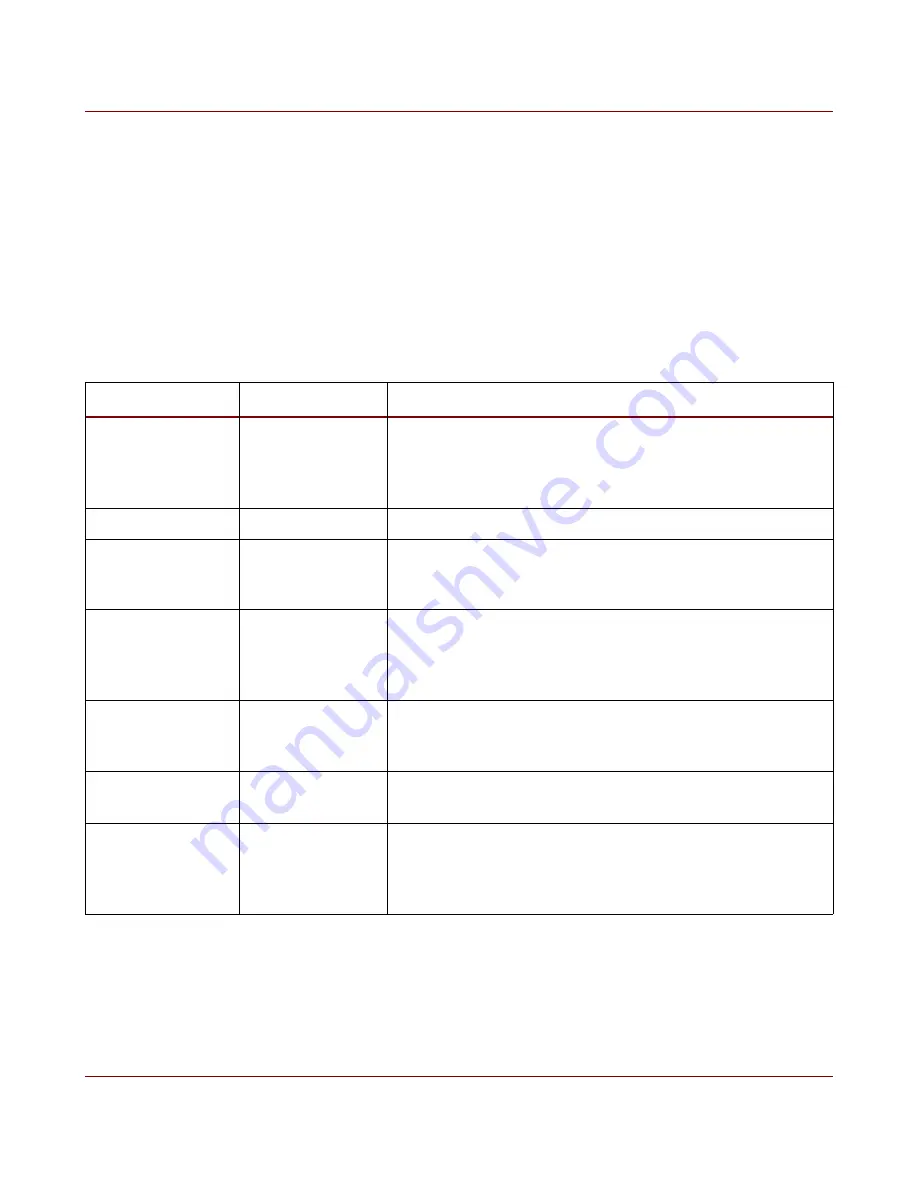
43
Flare 12M CXP User's Manual
In Figure 12 the green line represents a darker pixel that is not influenced by the kneepoint
settings and will have a normal response. The red line represents a bright pixel which would
be saturated in normal exposure. In piecewise exposure mode the bright pixel reaches the
first kneepoint voltage (Vkp1 in figure) and is held there until the first kneepoint exposure time
starts. The bright pixel continues exposure until it reaches the second kneepoint voltage
(Vkp2 in figure) where it is held again. Finally the pixel continues exposure when the start of
the second kneepoint exposure time is reached.
Table 13 summarizes the registers used in piecewise HDR exposure mode.
Register
Range
Description
HDR Mode
0 - 2
0 – Normal exposure
1 – Interleaved HDR mode
2 – Interleaved HDR mode with image fuse
3 – Piecewise HDR mode
Exposure 1 (ex1)
-
Total exposure time in microseconds
Piecewise HDR
Number of Slopes
2 - 3
Number of slopes.
2 - Kneepoint 1 enabled
3 - Kneepoints 1 and 2 enabled
Piecewise HDR
Voltage 2 (pv2)
0x3F - 0x7E
Voltage setting for kneepoint 1.
Kneepoint 1 used in both slope cases.
Must be less than setting for kneepoint 2 when using
three slopes.
Exposure 2 (ex2)
-
Kneepoint 1 exposure time in microseconds.
Pixels are held at the
pv2
voltage until (
ex1
-
ex2
)
time has elapsed.
Piecewise HDR
Voltage 1 (pv1)
0x40 - 0x7F
Voltage setting for kneepoint 2.
Must be greater than kneepoint 1.
Exposure 3 (ex3)
-
Kneepoint 2 exposure time in microseconds.
Pixels are held at the
pv1
voltage until (
ex1
-
ex3
)
time has elapsed.
Must be less than kneepoint 1 exposure time.
Table 13. Summary of registers used in Piecewise HDR exposure mode
IO Industries Inc.
www.ioindustries.com
Revision 2.0
















































