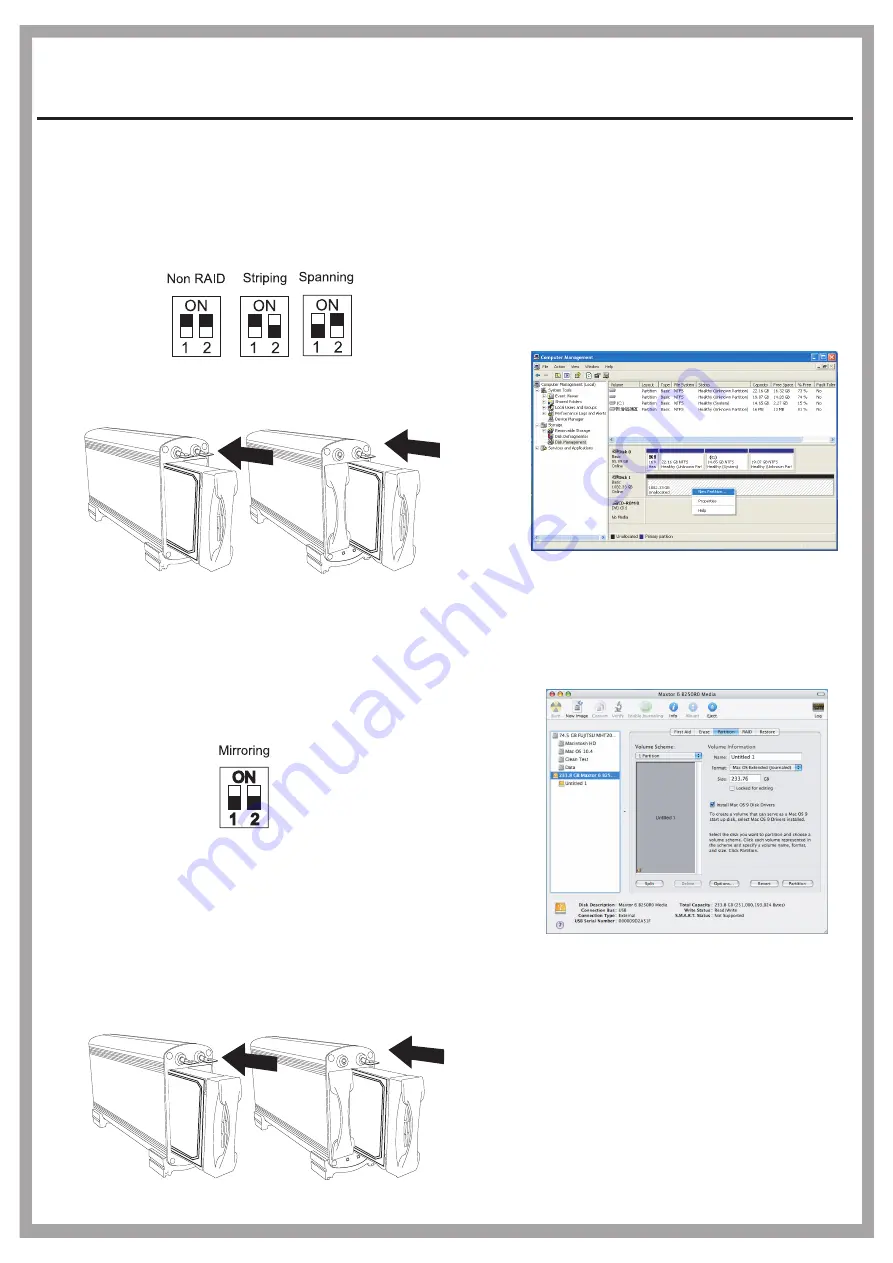
5-1
5-2
5
6
How to Set Up Non-RAID, Spanning, and
Striping
How to Set Up Mirroring (RAID 1)
To install one or two SATA HDDs, see 1.1 to 1.4.
- Non-RAID: for one or two disks
- RAID 0 (Striping): for two disks with same capacity.
- Disk Spanning: for two disks with different capacity.
RAID 1 initialization
The system will write RIB into both HDD.
To set different RAID modes, see the
illustration shown below.
6-1
To set the mirroring mode, see the
illustration shown below.
Note:
Striping & Spanning need to install 2 HDDs.
HDD1
HDD2
6-2-1
6-2-2
6-2
To install two HDDs, see 1.1 to 1.4.
After installing the two HDDs, power up the
Mirror Drive. The two HDDs will be initialized
as a RAID 1 pair. The host connection can be
enabled through either USB or FireWire
(IEEE 1394).
HDD1
HDD2
Pre-Requisites for Disk-Mirroring
- Although It is preferable that drives share the same manufacturer
and model type, it is not mandatory.
- "Target Drive" must be equal or bigger capacity than the "Source
Drive".
Note: Any data on the HDDs will be lost.
Installation Guide
Mirror Drive
To partition and format a disk, connect the Mirror
Drive to the host through USB or FireWire 1394
port and perform one of the following
Windows XP
right-click "My Computer"
click "Manage"
click "Disk Management"
the disk appears in the lower right-hand corner.
See the Windows help for further guidance.
Mac OS X
when you connect the disk, the operating system
should prompt you to initialize the disk; otherwise,
run "Disk Utility".
Note: We recommend that you use a journalled file system, such as
NTFS or journalled MacFS.
Note: RIB =RAID Information Block.
3
FWBU2SATA35DMR/UF2SATA35DMR/UFISATA35DMR/U2SATA35DMR






















