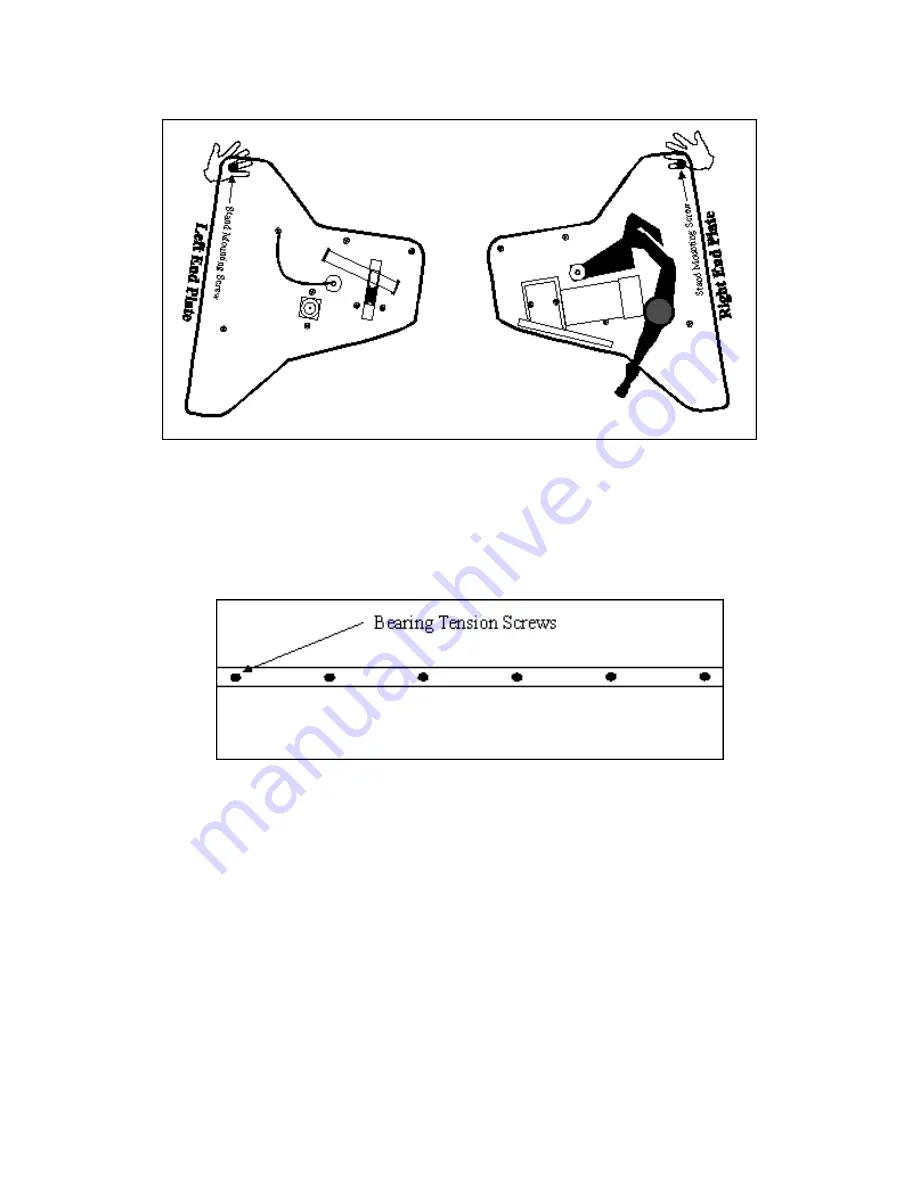
6.
Remove the logic board, which is located on the keypad side of the machine.
Note all cable connections.
7.
Locate the gritshaft bearing clip tension screws.
Note: These screws are normally
tightened with a torque screwdriver. In order to tension the screws properly after the
procedure, mark the threads with tape to you know how far to screw them back in.
8.
Loosen the screws from left to right as you are behind the machine.
9.
Loosen one at a time until the gritshaft is loose on the right side.
10.
Now try rotating the shaft as we did previously and have your assistant try to
pull the paper out from under the shaft.
11.
Once the paper is removed from under the gritshaft, tighten the bearing tension
screws to the point where you marked the screw threads with tape.
12.
Check to make sure the shaft turns freely once you have retighten the screws.
13.
Install the board and reconnect cables.







