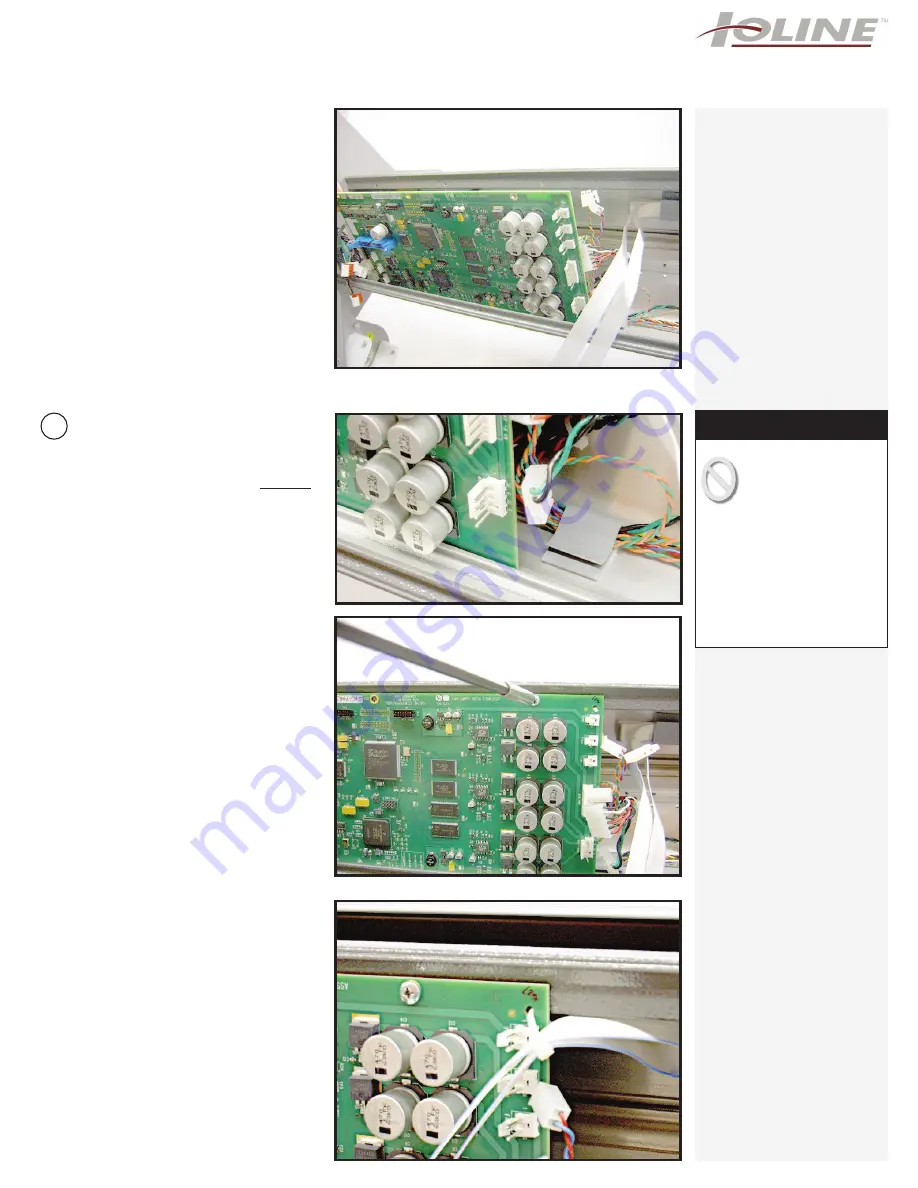
14140 NE 200th St.
Woodinville, WA. 98072
(425) 398-8282
Carefully remove the logic board
from the machine
Install the new PCB. Make sure
you place the logic board behind
the rib in the body as shown.
Loop a tyrap through the hole in
the upper right corner of the main
logic board. Wrap it around the
ribbon cable. Do not tighten yet.
When removing the
new logic board from
the packaging make
sure you are wearing
the static grounding strap
correctly. and have attached
it to a metal chassis ground.
If there is a static discharge
to the new board it may not
function properly. The strap is
included in the replacement
kit.
Caution
3
Installing the Logic Board













