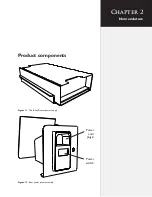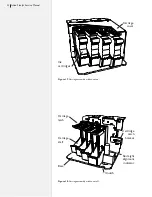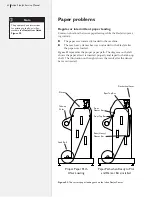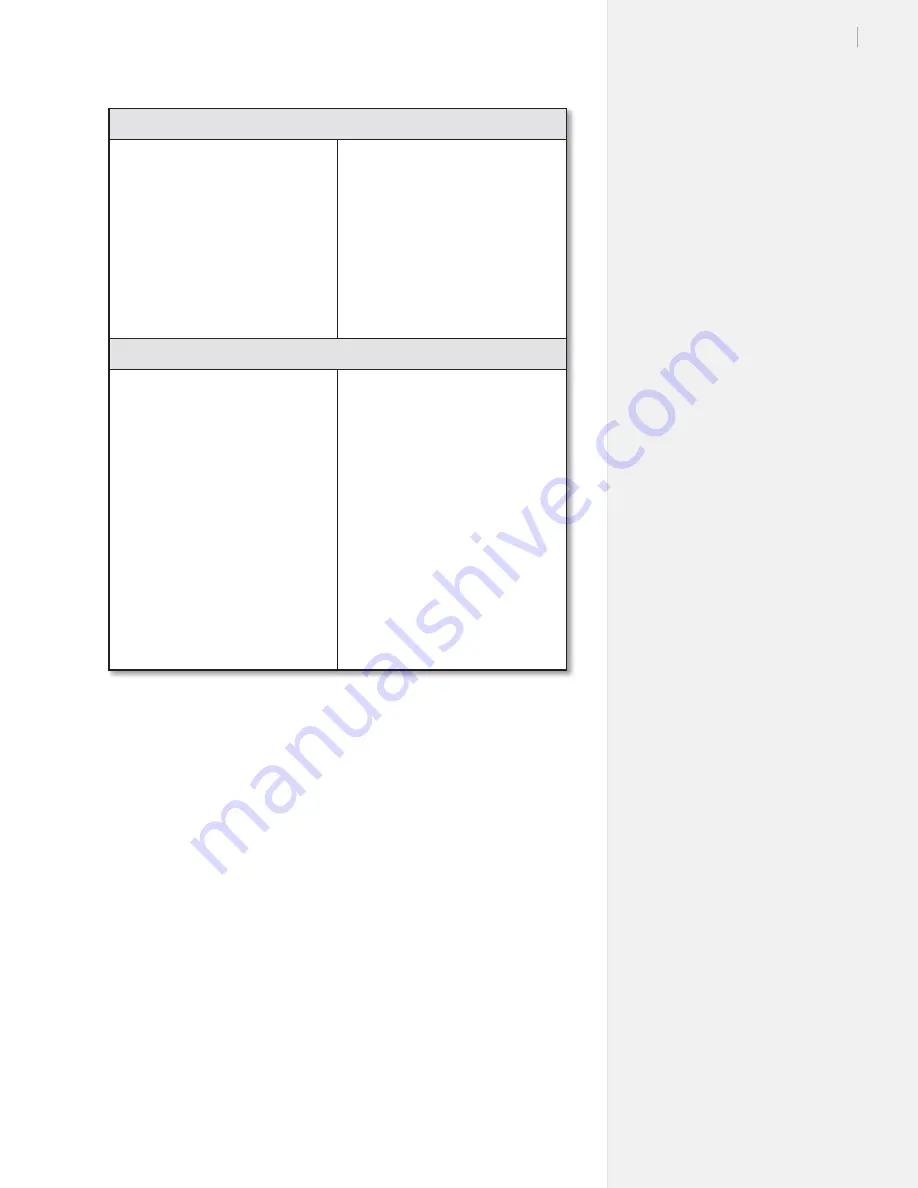
41
Chapter 3: Troubleshooting & Testing
No power when printer is turned on; Keypad lights stay dark.
Cause:
1. The power cord is damaged or
disconnected.
2. Check power supply voltage.
3. The printer is damaged and
needs professional service.
Solution:
1. Check the power connection.
2. See
Repair Procedures
later in
chapter 4.
3. Contact an Ioline distributor or
Ioline Customer Service.
Pauses during printing.
Cause:
1. Vector density is very high due
to fine detail or the design soft-
ware is not using fonts embed-
ded in the printer.
2. Communication baud rate is set
very low.
3. Frame length is too big.
Solution:
1. Reduce vector density, use em-
bedded printer fonts, or increase
communication baud rate.
2. Increase baud rate from the
minimum of 9600 baud to the
default of 38,400 or higher. Make
sure the FlexJet and the soft-
ware are set to the same baud
rate.
3. Reduce frame length. Set be-
tween 5-in and 35-in.
Summary of Contents for FlexJet
Page 1: ...Service Manual Ioline FlexJet ...
Page 3: ...Service Manual Ioline FlexJet ...
Page 4: ......
Page 8: ......
Page 12: ......
Page 60: ...60 Ioline FlexJet Service Manual This page intentionally left blank ...
Page 90: ...90 Ioline FlexJet Service Manual This page intentionally left blank ...
Page 96: ...96 Ioline FlexJet Service Manual This page intentionally left blank ...