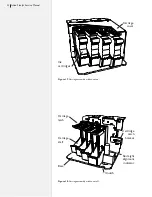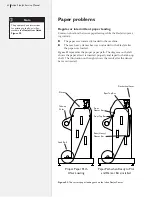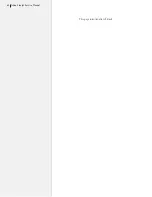46
Ioline FlexJet Service Manual
Cartridge calibration
The
Cartridge Calibration
window is located in the
Control Center
and can be accessed in the
Tools
menu. Step-by-step instructions on
the calibration process are provided in the
FlexJet User Guide
.
The examples below show different results and settings of the
cartridge calibration window. If the FlexJet is printing poorly, check
some of the examples here for a possible fix.
Calibration overview
Cartridge Calibration:
Aligns the ink cartridges with each other.
On 1-head machines, cartridge calibration is
not neccessary.
Motion Adjustment:
Aligns (side to side) each pass of the car-
riage with the next pass.
Frame Gap:
Aligns (from top to bottom) each pass of the
carriage.
Cartridge alignment
Cartridge alignment will align the ink cartridges with each other.
This adjustment is only good for 2 or more heads. A one-head FlexJet
does not need ink cartridge alignment.
Figure 26
shows a plot from a two head machine with a frame gap of
-30 and all cartridges set to zero in the
Cartridge Alignment
win-
dow. As you can see, the heads don’t quite line up with each other.
Cartridge #1
Cartridge #2
Frame gap: -30
Figure 26.
When calibrating, set a deliberate frame gap to help you see how the
heads line up.
Summary of Contents for FlexJet
Page 1: ...Service Manual Ioline FlexJet ...
Page 3: ...Service Manual Ioline FlexJet ...
Page 4: ......
Page 8: ......
Page 12: ......
Page 60: ...60 Ioline FlexJet Service Manual This page intentionally left blank ...
Page 90: ...90 Ioline FlexJet Service Manual This page intentionally left blank ...
Page 96: ...96 Ioline FlexJet Service Manual This page intentionally left blank ...