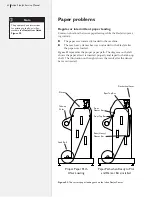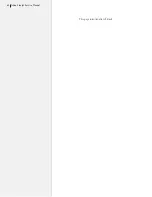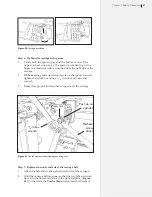54
Ioline FlexJet Service Manual
Simple electrical diagnostics test
:
1.
Turn the power to the machine off.
2.
Inspect the FlexJet for any obvious damage or signs of mechani-
cal malfunction.
3.
Measure the voltage at the wall socket. Verify that the AC volt-
age is between 85 and 250 VAC.
4.
Clear all paper from the machine and make sure that nothing is
obstructing movement of the front take-up roll.
5.
Move the carriage from side to side by hand. If the carriage
resists easy movement, the motor may be bad or there could be
a short on the main board. (
See
Motor Problems
and
Testing the
Logic Board
later in this chapter
.)
Motor problems
Perform the following simple test to determine if a motor problem
exists. The following are possible motor problems:
1.
Bad or burned motor components.
2.
The motor brushes are worn down.
3.
A transistor has blown on the logic board.
4.
The motor is unplugged.
5.
The encoder is dirty, damaged or unreadable.
Testing a motor
Test the motors on the FlexJet by following this procedure. The
Y-Axis motor (
Figure 41a
, on the left side of the machine) is shown
below.
1.
Power the machine off and remove the left side cover.
2.
Unplug the motor power wires. (
Figure 41b
).
a
b
c
d
Figure 41.
Testing the Y-Axis motor.
This test applies to all the motors
on the FlexJet.
Note
i
Summary of Contents for FlexJet
Page 1: ...Service Manual Ioline FlexJet ...
Page 3: ...Service Manual Ioline FlexJet ...
Page 4: ......
Page 8: ......
Page 12: ......
Page 60: ...60 Ioline FlexJet Service Manual This page intentionally left blank ...
Page 90: ...90 Ioline FlexJet Service Manual This page intentionally left blank ...
Page 96: ...96 Ioline FlexJet Service Manual This page intentionally left blank ...