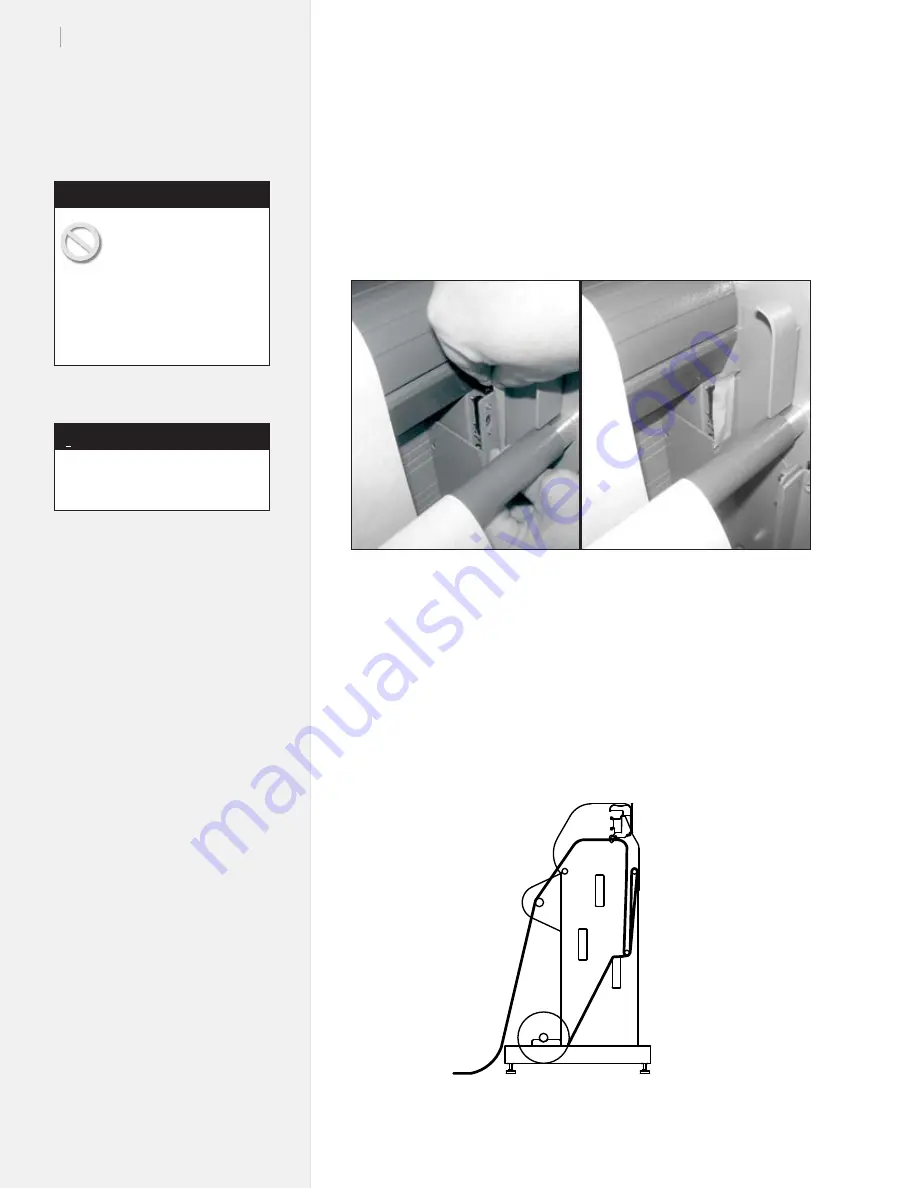
38
Ioline FlexJet User Guide
Printing to the Floor
With careful setup and constant supervision, the FlexJet will print
markers directly onto the
floor. This method is NOT intended for
printing long markers or unattended printing. Ioline recommends
that only markers 10 yards and shorter are printed with this method.
Figure 24.
Before printing to the floor, place tape over the front take-up bar sensor.
1.
With FlexJet power off, place a piece of tape over the front
take-up bar sensor as shown in
Figure 24
.
2.
Use the paper path diagram to thread the paper on the front
of the machine. It should drape over the front top bar AND
the empty take-up shaft.
3.
Set an origin normally and begin plotting. Make sure that the
paper piles smoothly onto the floor. If it bunches up, it may
catch on the moving carriage and tear.
Figure 25.
Paper path for printing to the floor.
If the paper bubbles or
wrinkles while it flows
over the platen surface,
the carriage might catch the edge
of the paper and tear it, causing
a paper jam. Make sure that the
paper is smoothly collecting on
the floor to avoid paper jams.
Caution
The front dancer bar is not needed
when plotting to the floor.
Note
i

































