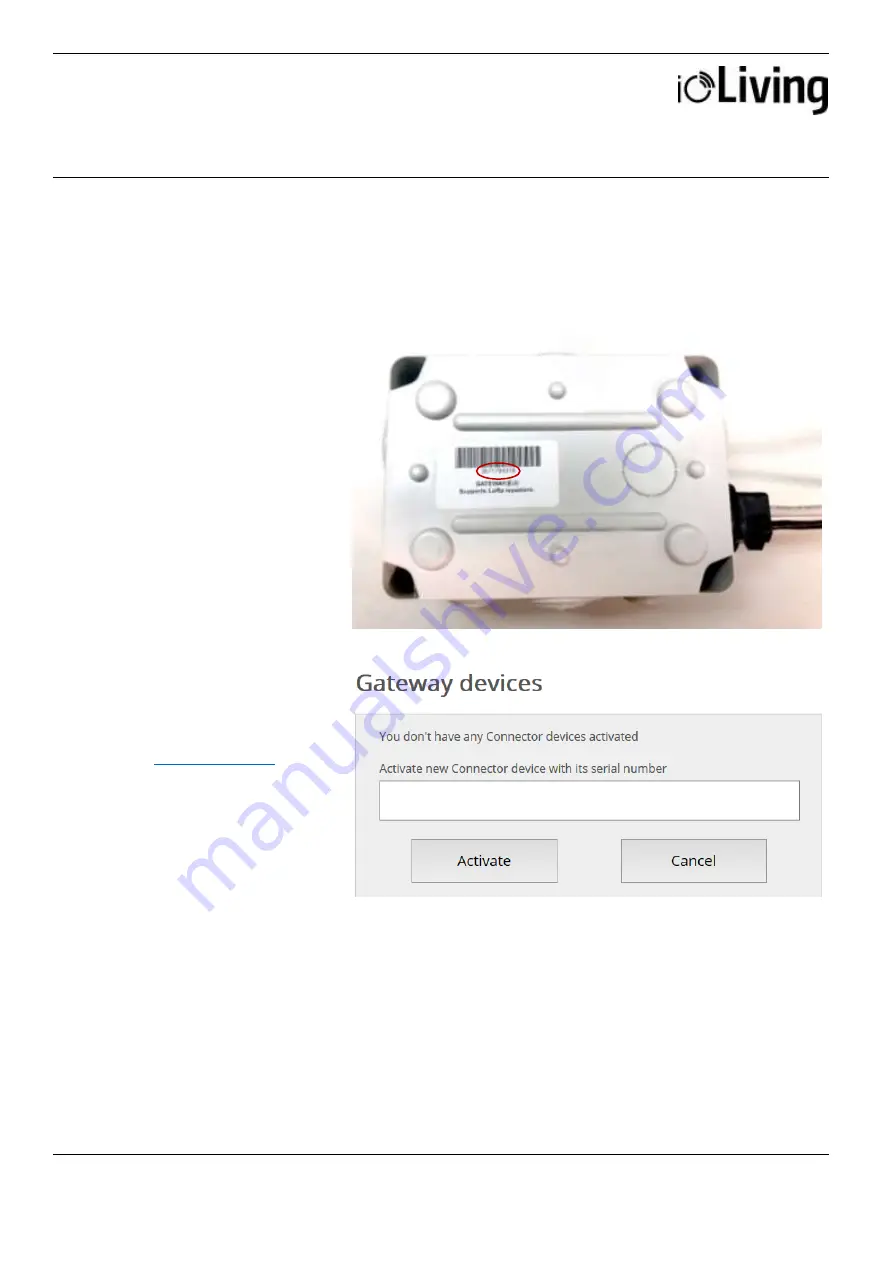
USER MANUAL
GATEWAY MEDIUM
Data connector for indoor and outdoor use
Ceruus Oy, ioLiving
Technical support:
12 (13)
ioliving.com
helpdesk@ioliving.com
GATEWAY ACTIVATION IN IOLIVING SERVICE
To monitor Gateway’s
functionality and status, it must
be activated in the ioLiving
service.
Figure 1.
Gateway’s serial number can be
found in the sticker attached to
the casing.
1.
Write down Gateway’s
serial number.
2.
Sign in to the ioLiving service
portal
Login with your
credentials
Account
Gateway devices
3.
Activate the Gateway with its
serial number.
Figure 2.
Gateway’s activation window.






























