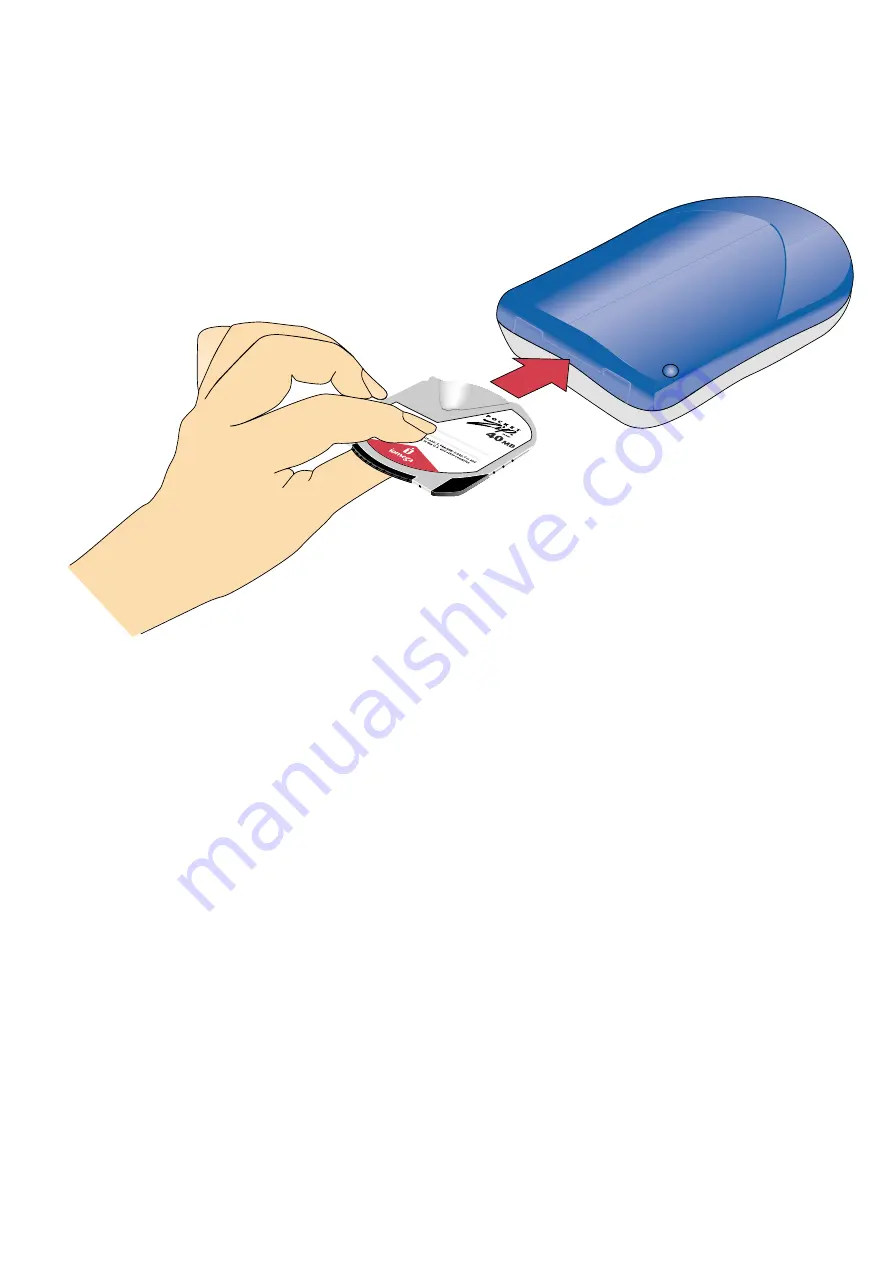
Insert a 40MB PocketZip
™
or Clik!
™
disk into the drive. The
PocketZip drive is now ready to use.
Gently insert the disk (label side up) until it “clicks.”
Mac Users
®
—You should see the PocketZip drive icon on
your desktop. PC Users
PC Users
PC Users
PC Users
PC Users—You should see the PocketZip
drive icon in
My Computer
or
Windows
®
Explorer
. Refer to
“Troubleshooting” on the User’s Manual CD if you cannot
find the PocketZip drive icon.
CAUTION!
CAUTION!
CAUTION!
CAUTION!
CAUTION! Never insert the disk backwards (black tabs first).
Always insert it label side up and rounded edge first.
5
All manuals and user guides at all-guides.com
all-guides.com


























