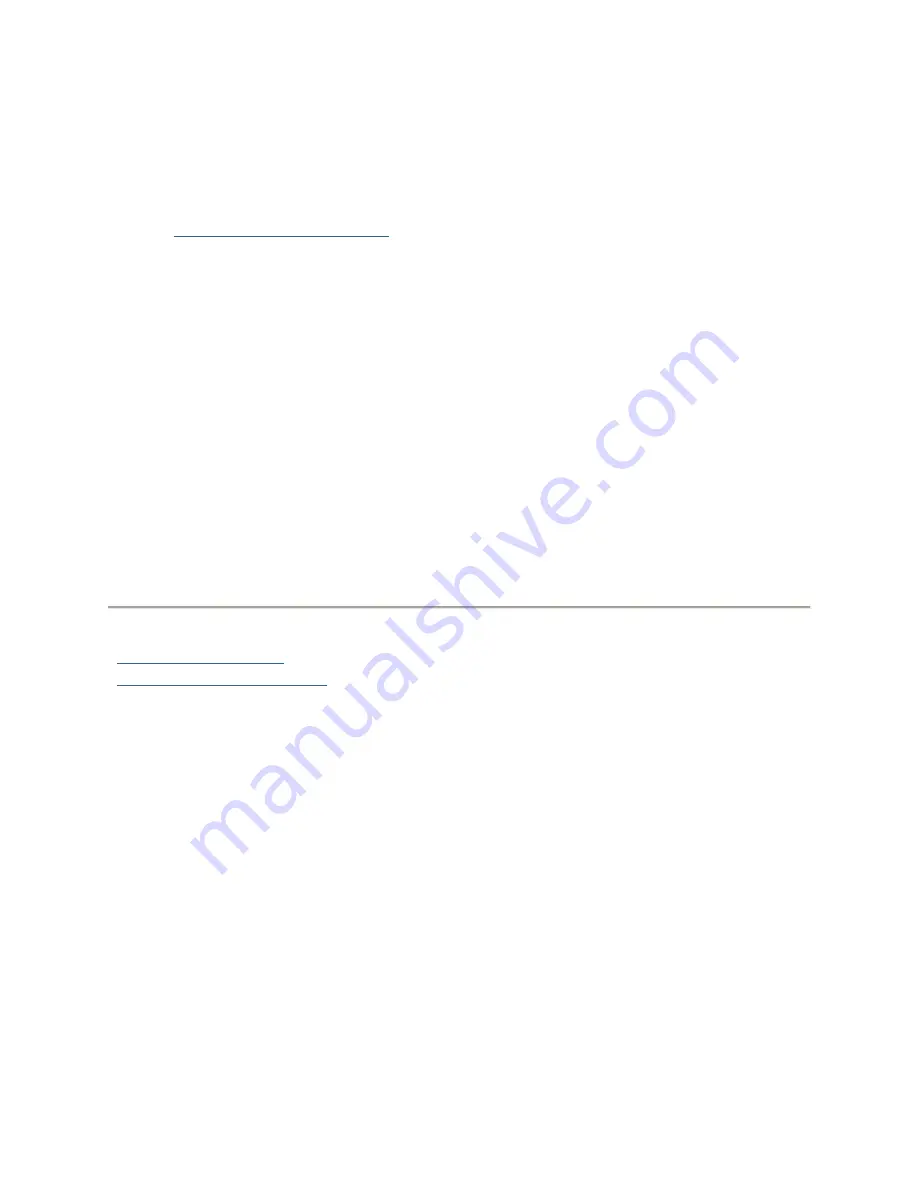
Iomega StorCenter px12-450r User Guide
2
Set up My Iomega StorCenter If It's Not Discovered
If, after you enter the setup URL identified in the Quick Install Guide, your Iomega device is not
discovered, you have two ways of discovering it.
Discovering with Iomega Storage Manager
You can
install Iomega Storage Manager
from Iomega Setup, which helps you discover your Iomega
device on your network.
Discovering the Iomega device without the Internet
You can access your Iomega device device without internet access as described by these methods for
Windows pcs or Macs:
Windows 7 and Vista
— Click
Start
,
Computer
,
Network
. Under Other Devices, you should see
your Iomega device listed. For example, if you have an Iomega device, you can double-click the
device labeled Iomega device, and you will see the Iomega StorCenter Console for the Iomega
device.
Windows XP
— If you have not enabled UPnP Discovery, click
Start
,
Help and Support
. In the
Help and Support browser, search for
UPnP
, and follow the steps from “Install the UPnP
framework”. After UPnP is enabled, open Windows Explorer and in the Folders view, expand
My Network Places. You should see your Iomega device listed. For example, if you have an EZ
Media device, you can double-click the device labeled IomegaEZ, and you will see the Iomega
StorCenter Console for the Iomega device.
Mac
— Browse to your Iomega device through
Finder
,
Shared
,
All
and use
Go
,
Connect to
Server
to connect to Shares on your Iomega device.
How do I ...
set up my Iomega device
install Iomega Storage Manager
Summary of Contents for StorCenter px12-450r
Page 1: ...Iomega StorCenter px12 450r User Guide D31621300 ...
Page 2: ......
Page 12: ......
Page 54: ......
Page 60: ......
Page 68: ...Iomega StorCenter px12 450r User Guide 56 5 Click Cancel to discard any changes ...
Page 72: ......
Page 76: ......
Page 116: ...Iomega StorCenter px12 450r User Guide 104 How do I create an Iomega Personal Cloud ...
Page 126: ......
Page 132: ......
Page 154: ......
Page 160: ......















































