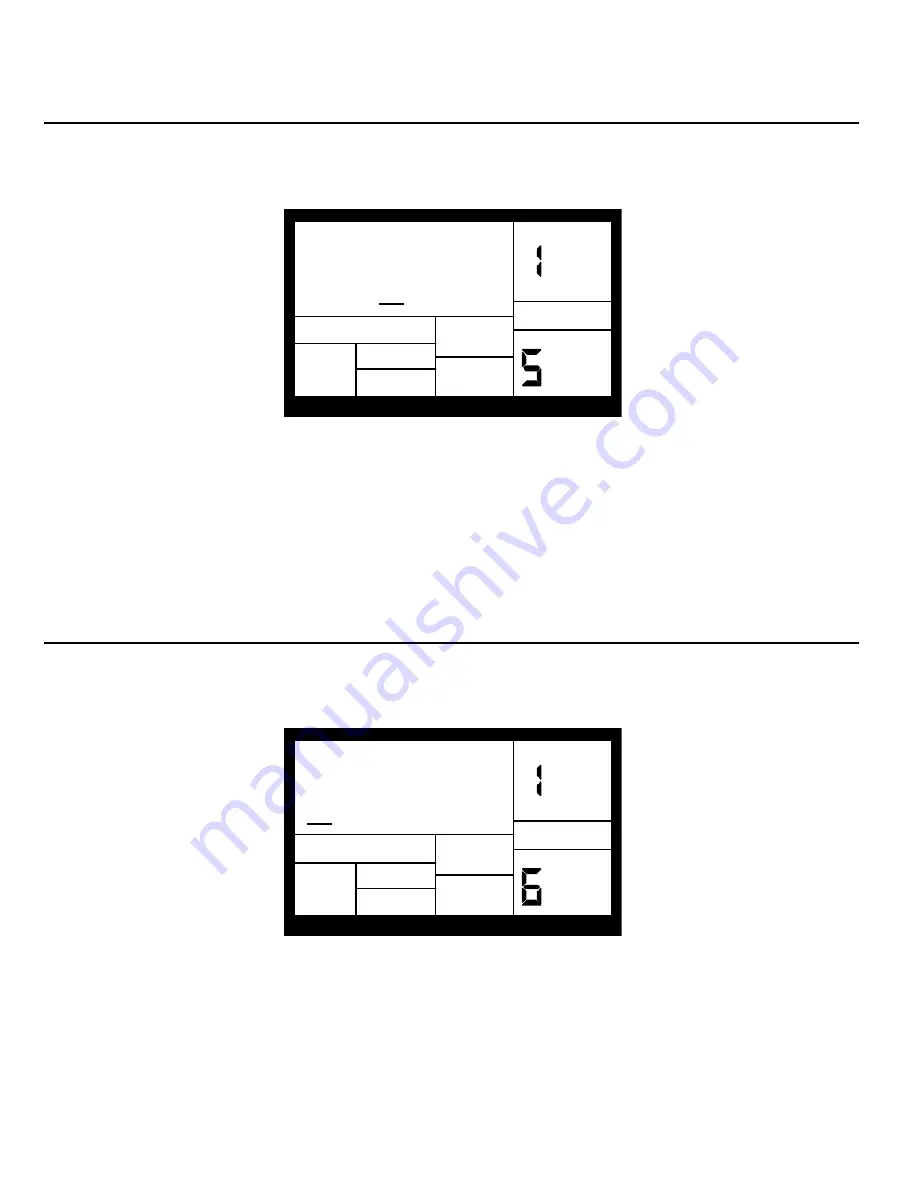
31
4.5 PAGE 5: SET PAD TUNING (TUNING)
The display shows
TUNING
, the currently selected pad number, and the tuning assigned to
that pad.
TUNING
PAGE
+3
DRUM SET
DRUM
To change the tuning associated with a given pad:
1.
Press the pad (the display will show the pad number).
2.
Enter the desired tuning with the INC/DEC buttons. The range is from +3 (most sharp) to 0
(normal pitch) to -4 (most flat).
3.
When the display confirms your choice, either store the edits (see section 4.8) or do more
assignments by tapping another pad to select it, then assigning the new tuning.
4.6 PAGE 6: SET TRIGGERING MODE (ASN MODE)
The display shows
ASN MODE
(short for Assignment Mode), the currently selected pad
number, and the mode assigned to that pad.
PAGE
ASN MODE
MULTI
DRUM SET
DRUM
To change the mode associated with a given pad:
1.
Press the pad (the display will show the pad number).
2.
Enter the desired mode with the INC/DEC buttons or number buttons 1-4.
















































