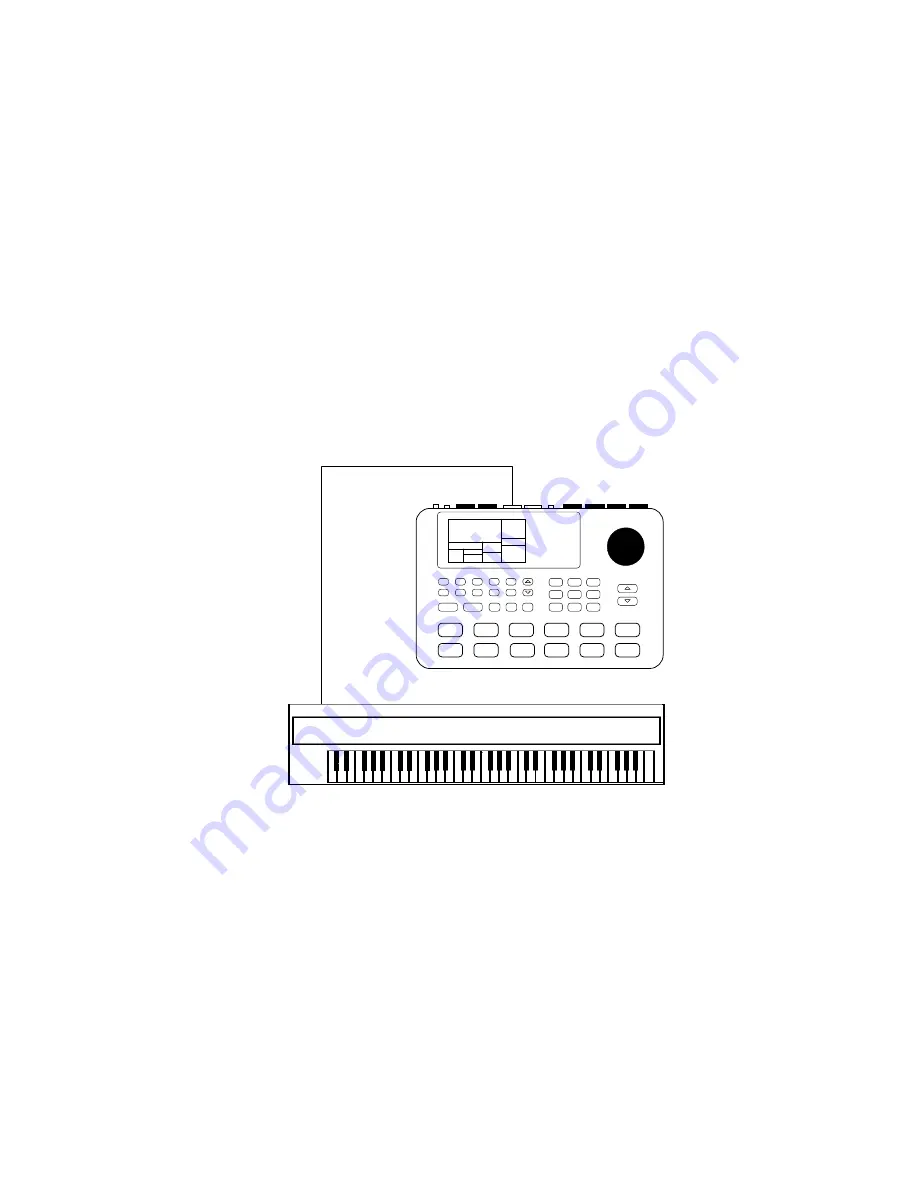
57
8.1B IDM01 as MIDI Timing Slave
The IDM01 can slave to a MIDI master clock source by turning on Clock In.
Example:
This lets
you slave the IDM01 to a MIDI sequencer on which you have recorded other instruments.
1.
Set the IDM01 Clock In to on (Section 6.5).
2.
Make sure the master is set to generate MIDI timing data (refer to the unit's manual for
specific instructions on how to do this). Enable Song Position Pointer if necessary.
3.
Press PLAY on the system master. The IDM01 should start at the same time, and progress
at the same tempo. If the master generates Song Position Pointer, you can start the master at
any point, and both units will synchronize from that point on.
The following diagram shows an IDM01 slaved to the MIDI system master clock, provided in
this case by a keyboard "workstation" on-board sequencer.
VOLUME
MIDI In
MIDI Out
MIDI Clock
In = On
Keyboard
"workstation"
8.1C Synching to Synthesizer Sequencers
Many synthesizers include built-in sequencers (Ensoniq EPS16+ and VFX-SD, Roland D-20,
Korg M1 and T1, Peavey DPM-3, etc.). You can use the IDM01 as a drum expander module
and record the required notes in one of the sequencer tracks. Or, record a Song in the IDM01,
and sync it to the keyboard sequencer's timing data so you don't need to use up a sequencer
track.






















