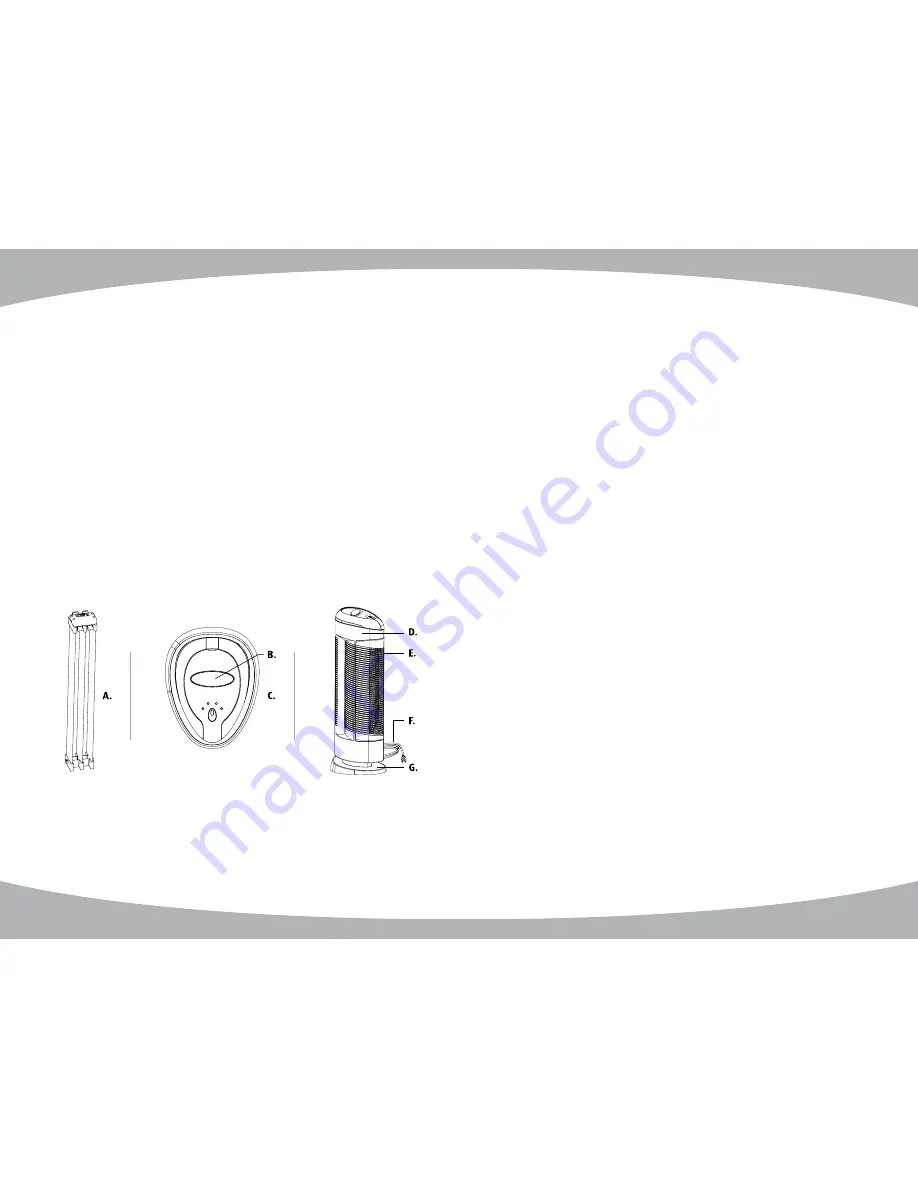
iMpOrTANT WArNiNGS
iMpOrTANT WArNiNGS
4
5
IMPORTANT WARNINGS
Before using your Ionic Pro
Turbo
®
ionic air purifier, please read the following
important information.
MAIN PARTS
First, please look at the “Main Parts” diagram and locate the part labeled A.
These are the collection blades and are a vital part of this amazing ionic air purifying system. The
collection blades are where unhealthy pollutants, allergens, irritants and odors are trapped when
the Ionic Pro
Turbo
®
Ionic Air Purifier is in proper working condition and in use.
READ THIS: Do not touch the metal collection blades, even when you take the collection blade
unit out for cleaning. (See “CLEANING & MAINTENANCE” section of this manual.)
Main Parts
A. COLLECTION BLADES
B. OPEN BUTTON
C. CONTROL PANEL
D. OUTER HOUSING
E. MAIN DOOR
F. POWER CORD
G. BASE
ENSURING QUIET OPERATION
The Ionic Pro
Turbo
®
ionic air purifier is designed to run quietly and requires very little time and
effort to maintain in proper working condition. If you hear excessive noise or static coming from your
Ionic Pro
Turbo
®
ionic air purifier, it generally indicates that the product needs to be cleaned. Turn off
your Ionic Pro
Turbo
®
ionic air purifier, unplug the cord and carefully follow the cleaning instructions
in this manual.
To keep your Ionic Pro
Turbo
®
ionic air purifier working properly, it will be necessary to clean the
collection blades after every month of use and the internal ionizing wires at the same time. (See
“CLEANING & MAINTENANCE”
section of this owner’s manual for the proper techniques.)
WARNING: After cleaning the collection blades with soap and water, allow at least 24 hours
for the collection blades to dry thoroughly before re-inserting into the unit. (See “CLEANING
AND MAINTENANCE” section.) Water can easily get trapped along the collection blades’ many
surfaces and edges and damage could result if there is any moisture on the collection blades.
You will need to clean your Ionic Pro
Turbo
®
ionic air purifier more often if it has been exposed
to heavy pollution.
Do not place the Ionic Pro
Turbo
®
ionic air purifier near a fireplace. Even if a fireplace is not in
use, chimney dust and soot may circulate through the Ionic Pro
Turbo
®
ionic air purifier and then
re-circulate and leave a residue on the unit and surrounding areas. We recommend that you do not
place your Ionic Pro
Turbo
®
ionic air purifier near candles or oil lamps. If you intend to use candles
or oil lamps near your Ionic Pro
Turbo
®
ionic air purifier despite this warning, make sure that the
wicks are cut to no more than a quarter inch to cut down on smoke production.





























