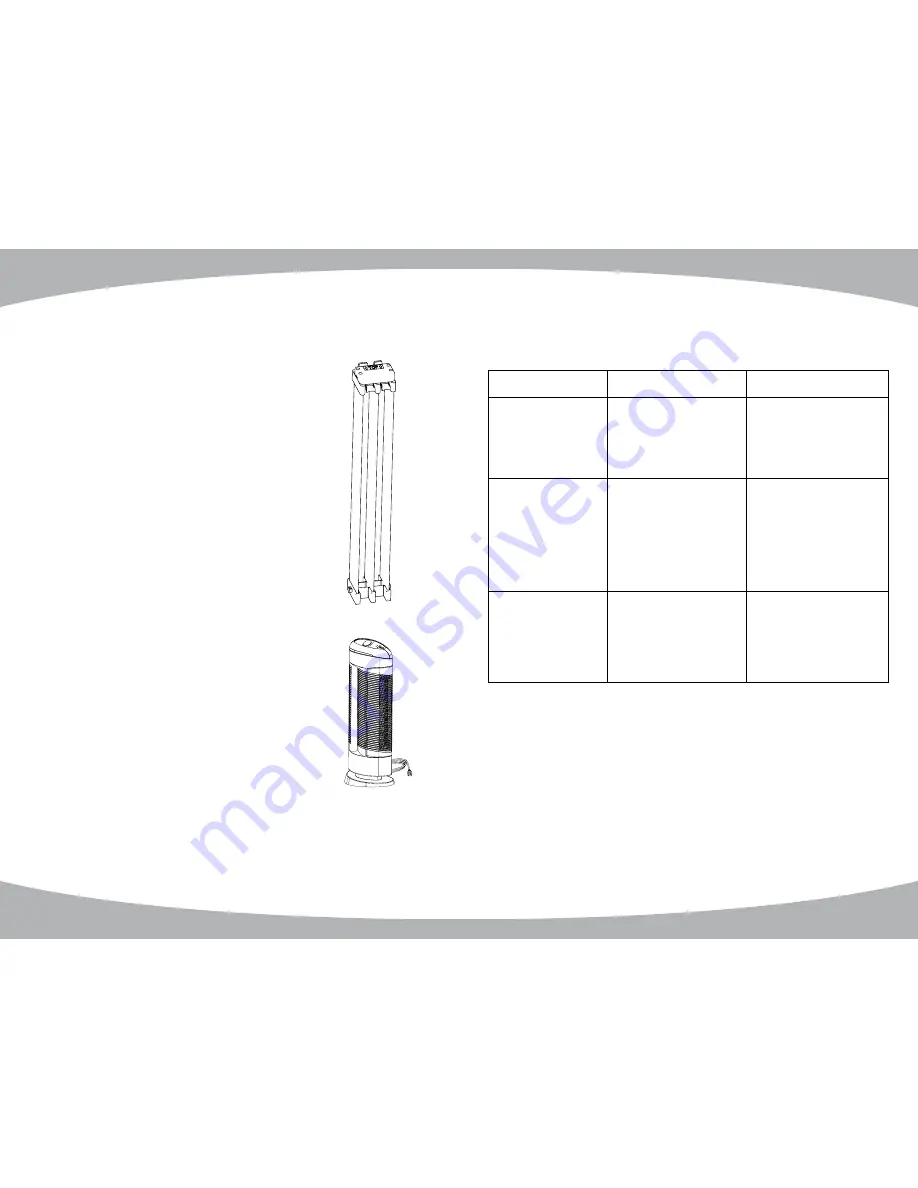
DEEP CLEANING
Noisy functioning (audible loud buzzing sound) is a sign that your Ionic
Pro
Turbo
®
ionic air purifier is overdue for a complete clean-up of the
collection blades and the internal ionizing wires. The internal ionizing
wires must be kept clean to ensure silent and normal operation.
To Deep Clean:
1. Before beginning, make sure you have read all of the safety
precautions and cleaning instructions located in the
“SAFETY
INSTRUCTION”, “IMPORTANT WARNINGS”,
and
“CLEANING &
MAINTENANCE”
sections of this owner’s manual.
2. First, turn OFF and unplug your Ionic Pro
Turbo
®
ionic air purifier.
3. Let it rest for a minute before sliding out the collection blades as
described in the “To Clean the Collection Blades” section of
this manual.
4. Use a cloth and warm, sudsy water to wipe away dirt particles
on the blades’ surfaces and edges.
5. Rinse and let the blades dry thoroughly for 24 hours before
re-inserting them into your Ionic Pro
Turbo
®
ionic air purifier.
If desired, you can purchase a second set of collection blades to
use while the original blades are drying to allow for virtually
uninterrupted air purification. (See the
“ORDERING EXTRA
COLLECTION BLADES”
section of this owner’s manual for details.)
Cleaning External Surfaces
Over time, some particles and dust may accumulate on the external
surfaces of your Ionic Pro
Turbo
®
ionic air purifier.
If this happens:
1. Turn off and unplug the unit.
2. Mix one ounce of soap or detergent with five ounces of water
and apply sparingly with a moist sponge to wipe the outer
case surfaces.
3. Do not allow any water to slip into the internal parts of the Ionic
Pro
®
Turbo ionic air purifier as this could damage its functioning and
may result in injury to you.
4. Allow the unit to dry for at least 24 hours before resuming use.
TROUBLE
REASON
TROUBLE-SHOOTING
Indication/Setting light
does not turn on.
Machine is unplugged.
ON/OFF button has not
been pressed.
Main door not closed.
Check if plug is loose.
Press the ON/OFF button.
Close door.
Red CLEAN light is on or
the unit shuts down.
Too much dust has accumulated.
AC input unstable or overloaded.
Moisture on collection blades.
Turn off, unplug & lift the lever
to the wire cleaning mechanism
to clean the ionizing wires.
Turn off, allow unit to rest
a while to return to normal.
Temperature & moisture level
and then turn on again.
Excessive noise
generated.
Collection blades are not
installed properly.
Too much dust has accumulated.
Internal parts are wet.
Remove & replace collection
blades & press “On” button.
Clean and dry blades and
ionizing wires thoroughly.*
Keep the machine dry.
*See
“CLEANING & MAINTENANCE”
section.
TrOuBLE SHOOTiNG
10
11
CLEANiNG & MAiNTENANCE





























