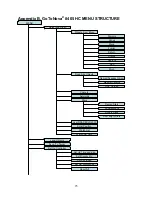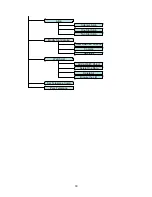14
5. Use SmartStar
®
R-80
5.1. Manual Operation of the
Telescope
You may observe land and astronomical
objects using GoToNova’s arrow keys.
After the telescope was assembled
(referring to Section 2. Telescope
Assembly), flip the ON/OFF switch on the
telescope mount to the ON position. Use
►
,
◄
,
▼
or
▲
buttons to point the telescope
to desired object. You may need using
SPEED key to change the slewing speed.
5.2. Slew to an Object
Press MENU button, from the main menu,
select “Select and Slew.” Select an object
you would like to observe and press ENTER
key.
The GoToNova
®
8405 hand controller has a
database consists of over 10,000 objects.
Use
►
or
◄
button to move the cursor and
▼
or
▲
button to change the number.
“
”
indicates the object is above the
horizon, and “
”
means it is below the
horizon. Only those objects above the
horizon can be observed. In some catalogs,
those stars below the horizon may not
display.
5.2.1. Planets, Sun, Moon
There are 9 objects in Solar system.
5.2.2. Deep Sky Objects
•
Named Deepsky Objects: It consists of
137 deep sky objects with their common
names. More information will be
available by pressing HELP key. A list of
named deep sky objects is also
attached in Appendix C.
•
Messier Catalog: It consists of all 110
objects in Messier catalog. More
information will be available by pressing
HELP key.
•
NGC Catalog: a few thousand objects in
NGC catalog. Use
►
or
◄
button to
move the cursor and
▼
or
▲
button to
change the number.
5.2.3. Comets
It contains up to 64 comets. This database
is customer upgradeable.
5.2.4. Asteroids
It contains up to 64 asteroids. This database
is customer upgradeable.
5.2.5. Stars
•
Named Stars: It consists of 191 stars
with their common names. They are
listed alphabetically. A list is attached in
Appendix C.
•
Constellations: It consists of 88 modern
constellations with their names. They
are listed alphabetically. A list is
attached in Appendix C.
•
Double Stars: It consists of 211 double
stars. A list is attached in Appendix C.
•
SAO Bright Stars: It consists of the
bright SAO catalog objects with their
magnitudes greater than 6.
5.2.6. User RA&DEC JD2000 Objects
It can consist up to 256 user predefined
objects. These objects need to be entered
before they can be selected for slewing
(Refer to 5.7.1 User RA&DEC JD2000).
5.2.7. Enter Position
Go to a target by entering its R.A. and DEC
numbers.
5.2.8. Watch List
A watch list is a list of your favorite celestial
objects in the database. It can be selected
for slewing. User can add, delete and
browse the watch list. (Refer to 5.7. Watch
List).