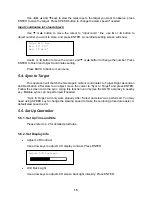2
Table of Content
Table of Content ............................................................................................................................. 2
1. AstroBoy
®
Overview .................................................................................................................. 4
1.1. AstroBoy
®
Features ............................................................................................................. 4
1.2. AstroBoy
®
Assembly Terms................................................................................................ 5
2. Telescope Assembly ................................................................................................................... 6
3. GoToNova
®
8404 Hand Controller ............................................................................................ 7
3.1. Key Description ................................................................................................................... 7
3.2. The LCD Screen .................................................................................................................. 7
4. Getting Started ............................................................................................................................ 9
4.1. Set the Telescope to PARK POSITION .............................................................................. 9
4.2. Setting Up the Hand Controller ........................................................................................... 9
4.3. Using Your Telescope........................................................................................................ 11
4.3.1. Getting Familiar with Your Telescope ....................................................................... 11
4.3.2. Go to the Moon ........................................................................................................... 12
4.3.3. Initial Star Alignment ................................................................................................. 12
4.4. Turn Off the Mount............................................................................................................ 12
5. More Functions of GoToNova Hand Controller....................................................................... 13
5.1. Manual Operation of the Telescope ................................................................................... 13
5.2. Slew to an Object ............................................................................................................... 13
5.2.1. Planets, Sun, Moon ..................................................................................................... 13
5.2.2. Deep Sky Objects........................................................................................................ 13
5.2.3. Comets ........................................................................................................................ 13
5.2.4. Asteroids ..................................................................................................................... 13
5.2.5. Stars............................................................................................................................. 13
5.2.6. User RA&DEC JD2000 Objects................................................................................. 14
5.2.7. Enter Position.............................................................................................................. 14
5.2.8. Watch List................................................................................................................... 14
5.2.9. Watch List Auto.......................................................................................................... 14
5.3. Land Objects ...................................................................................................................... 14
5.4. Sync to Target .................................................................................................................... 15
5.5. Set Up Controller ............................................................................................................... 15
5.5.1. Set Up Time and Site .................................................................................................. 15
5.5.2. Set Display Info .......................................................................................................... 15
5.5.3. Set Key Beep............................................................................................................... 16
5.5.4. Set Azi Work Mode .................................................................................................... 16
5.5.5. Reset All...................................................................................................................... 16
5.6. Align .................................................................................................................................. 16
5.6.1. Solarsys Align............................................................................................................. 16
5.6.2. One Star Align ............................................................................................................ 17
5.6.3. Two Star Alignment.................................................................................................... 17
5.7. Modify Star Catalog........................................................................................................... 17
5.7.1. User RA&DEC JD2000.............................................................................................. 17
5.7.2. Comets ........................................................................................................................ 19
5.7.3. Asteroids ..................................................................................................................... 20
5.8. Watch List.......................................................................................................................... 21