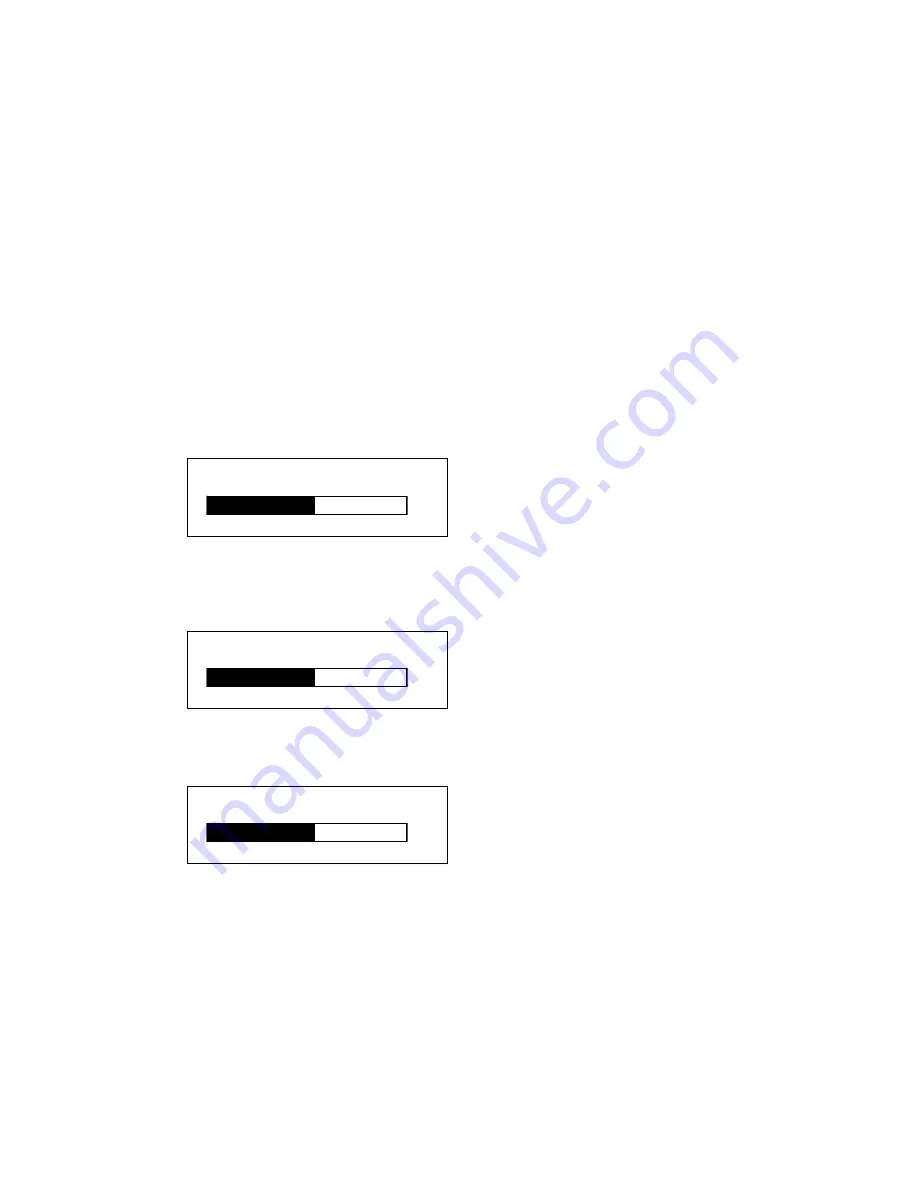
21
5.5. Electric Focuser
N/A
5.6. Set Up Controller
5.6.1. Set Up Time and Site
•
Please refer to section 4.2.
5.6.2. Set Display Info
•
Adjust
LCD
Contrast
Use arrow keys to adjust LCD display contrast. Press ENTER.
•
LCD
Back
Light.
Use arrow keys to adjust LCD screen back light intensity. Press ENTER.
•
Keypad Backlight.
Use arrow keys to adjust keypad backlight. Press ENTER.
5.6.3. Set Key Beep
Turn the key beep on/off.
5.6.4. Reset All
Reset all settings to factory default data.
LCD Back Light
LCD Back Light
Adjust LCD Contrast



































