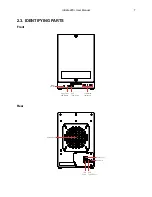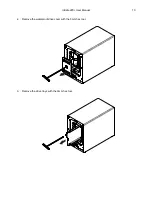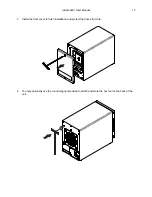4.
Install a compatible drive into each drive tray using (4x) drive screws and a Phillips screwdriver. Visit
iosafe.com/support/hardware-compatibility
for a list of qualified drive models.
NOTE
When setting up a RAID set, it is recommended that all installed drives should be the
same size in order to make the best use of drive capacity.
5.
Insert each loaded drive tray into an empty drive bay, ensuring that each one is pushed in all the way.
Then tighten the screws using the 3mm hex tool.
ioSafe 220+ User Manual
11
Summary of Contents for 220+
Page 1: ...ioSafe 220 User Manual ...