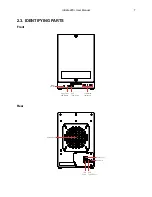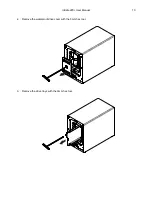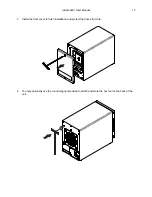1. INTRODUCTION
This User Manual shows you how to set up and maintain the ioSafe 220+, a fireproof and waterproof
two-bay network-attached storage (NAS) storage device, powered by Synology DSM.
The ioSafe 220+ ensures seamless business continuity with Synology DSM, Synology's prize-winning
operating system. The ioSafe 220+ also protects your data while fully submersed underwater for up to 72
hours and in temperatures up to 1550° F for 30 minutes, ensuring that your data stays protected through
floods and fires.
1.1. ACTIVATE WARRANTY AND DATA RECOVERY SERVICE
PROTECTION
Make sure to register your product to ensure you receive notices of product updates and are fully protected
by our hardware warranty and Data Recovery Service (if applicable).
Register your product to activate your Data Recovery Service protection plan and warranty by visiting
.
ioSafe 220+ User Manual
4
Summary of Contents for 220+
Page 1: ...ioSafe 220 User Manual ...