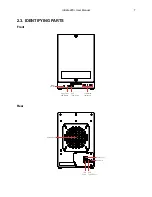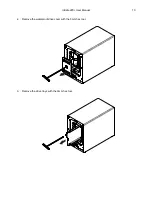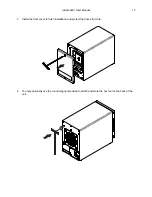2. GENERAL INFORMATION
2.1. WARNINGS AND NOTICES
Please read the following before handling this product.
IMPORTANT
If a hard drive inside the ioSafe 220+ ever fails, do not replace it without consulting the
complete User Manual first.
We’ve made the drive replacement procedure very easy to follow, but if you don’t follow it
you might accidentally erase your data!
Download the User Manual from
iosafe.com/support/product-manuals
and consult it to be
safe!
1. Before starting any type of hardware installation, ensure that all power switches have been turned off
and all power cords have been disconnected to prevent personal injury and damage to the hardware.
2. Do not drop the product, submit it to impact, or pierce it.
3. The circuit boards within this product are susceptible to static electricity. Proper grounding is strongly
recommended to prevent electrical damage to the product or other connected devices, including the
computer host.
4. Avoid placing this product close to magnetic devices, high voltage devices, or in an area exposed to
heat, flame, direct sunlight, dampness, moisture, rain, vibration, shock, dust, or sand.
5. To avoid overheating, this product should be operated in a well-ventilated area.
6. Remove the drives before transporting the product to prevent damage to the drive interfaces.
ioSafe 220+ User Manual
5
Summary of Contents for 220+
Page 1: ...ioSafe 220 User Manual ...