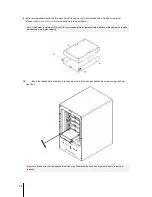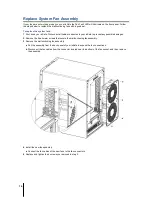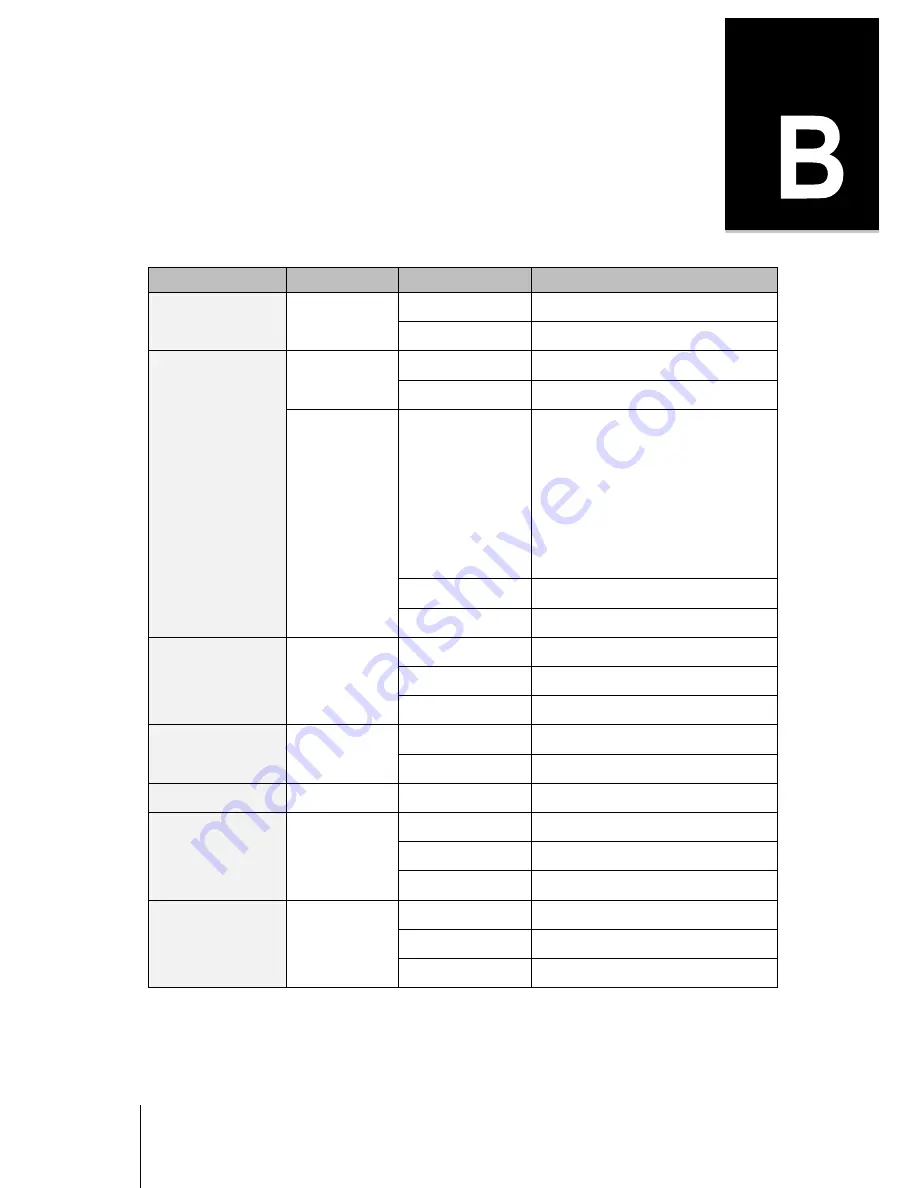
17
Appendix
Appendix B:
LED Indication Table
LED Indication
Color
Status
Description
Power
Blue
Static
Powered on
Off
Powered off
Hard Drive Status
Indicator
Green
(activity)
Blinking
Disk is being accessed
Off
Disk is idle
Yellow
(fault)
Blinking
When the fault LED is blinking
(2 times/sec), that disk drive has failed and
should be hot swapped immediately.
When the activity LED is lit and
fault LED is fast blinking (10
times/sec) there is rebuilding activity on that
disk drive.
Through the Raid Management Portal, a user
can also identify specific drive which fast
blinks a single fault LED or to locate a system
by fast blinking all the drive fault LED’s
Static
No disk present
Off
Disk is Present and status is normal
Front LAN 1, Lan 2
Green
Static
Connection Established
Blinking
Network is active
Off
Network is down
Fan Alert
Orange
Off
Fans Normal
Static
HDD above 61C or Fan is Stopped
Locator
Blue
Static
Helps locate the Device being managed
Rear LAN (ACT/Link)
Green
Off
No Link
Blinking
Data Activity
On
100Mbps Connection
Rear LAN (SPEED)
Green
Off
10Mbps Connection
Off
100Mbps Connection
On
1Gbps Connection