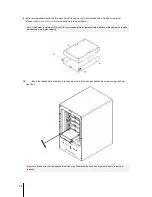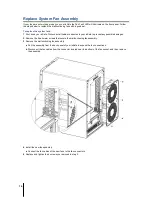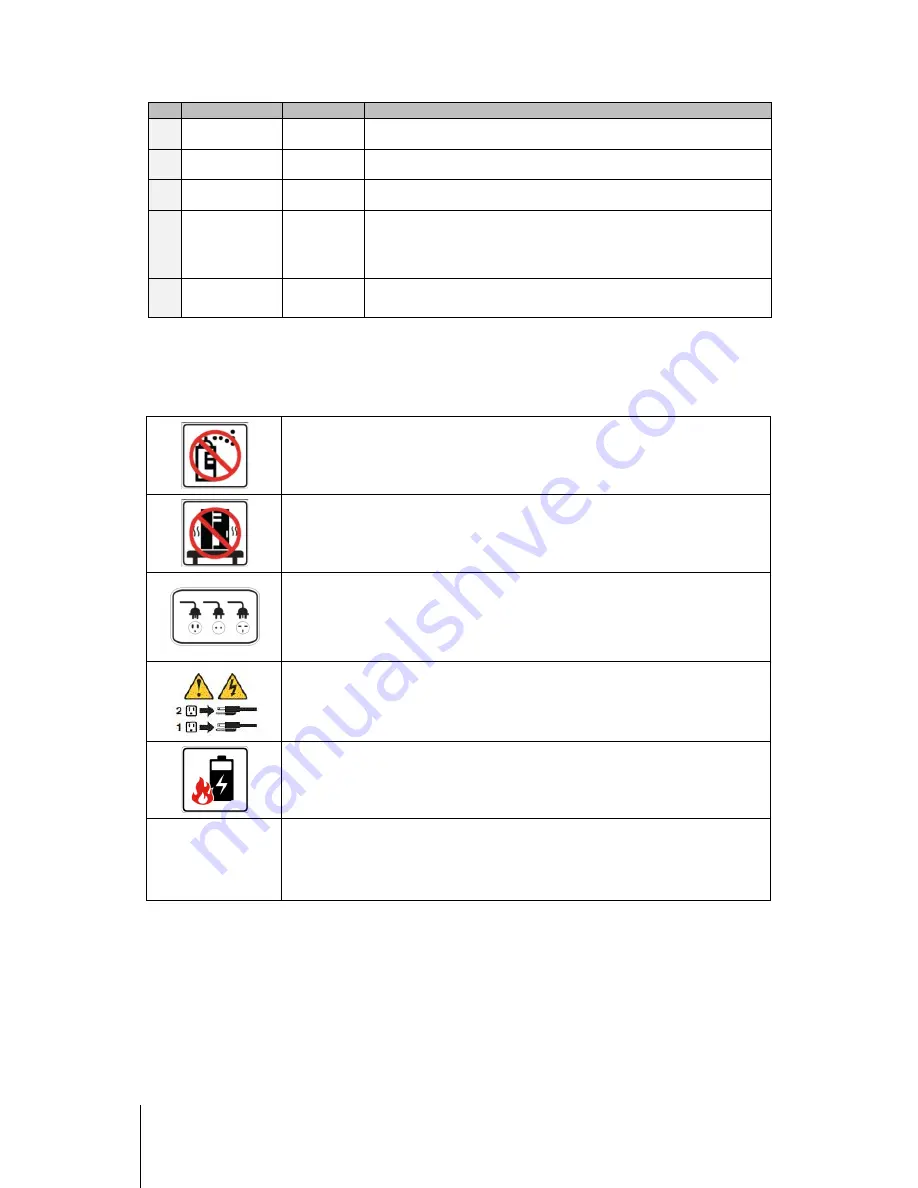
5
No.
Article Name
Location
Description
10)
LAN 1 Port
Back Panel
The LAN ports are where you connect RJ-45 cable to the ioSafe.
11)
LAN 2 Port
Back Panel
The LAN ports are where you connect RJ-45 cable to the ioSafe.
12)
Power Port
Back Panel
The power port is where you connect the power cord to the ioSafe.
13)
IPMI LAN Port
Back Panel
Intelligent Platform Management Interface (IPMI)
is a set of
computer
interface
specifications that provides management and monitoring capabilities
independently of the host system's
CPU,
firmware (BIOS
or
UEFI)
and
operating system.
14)
USB 3.0 Ports
Back Panel
The ioSafe offers USB ports for adding additional external hard drives, USB
printers, or other USB devices.
Safety Instructions
Before cleaning, unplug the power cord first. Wipe ioSafe product with damp paper towels.
Do not place the ioSafe product on a cart, table, or desk, which is not stable to avoid the product
from falling over.
The power cord must plug in to the right supply voltage. Make sure that the supplied AC voltage
is correct and stable.
To remove all electrical current from the device, ensure that all power cords are disconnected
from the power source.
Risk of explosion if battery is replaced with an incorrect type. Dispose of used batteries
appropriately.
3-2-1
At ioSafe, we suggest a minimum of the "3-2-1 Rule" for backup: Make 3 complete copies of your
data, keep them on at least 2 separate systems, and have at least 1 protected from natural
disaster.