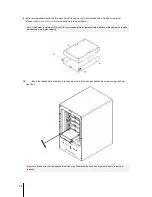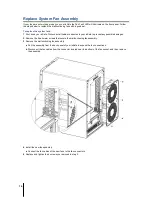8
Activating ShadowProtect
1
Once you have successfully logged into the BDR double click on the ShadowProtect SPX icon to open the
application
2
ShadowProtect SPX will prompt you to login with the server’s administrator login and password.
3
Once logged in, ShadowProtect will require an activation key. This should have been provided by ioSafe.
4
Select Activate License Now. Note: You will require and active internet connection to activate.