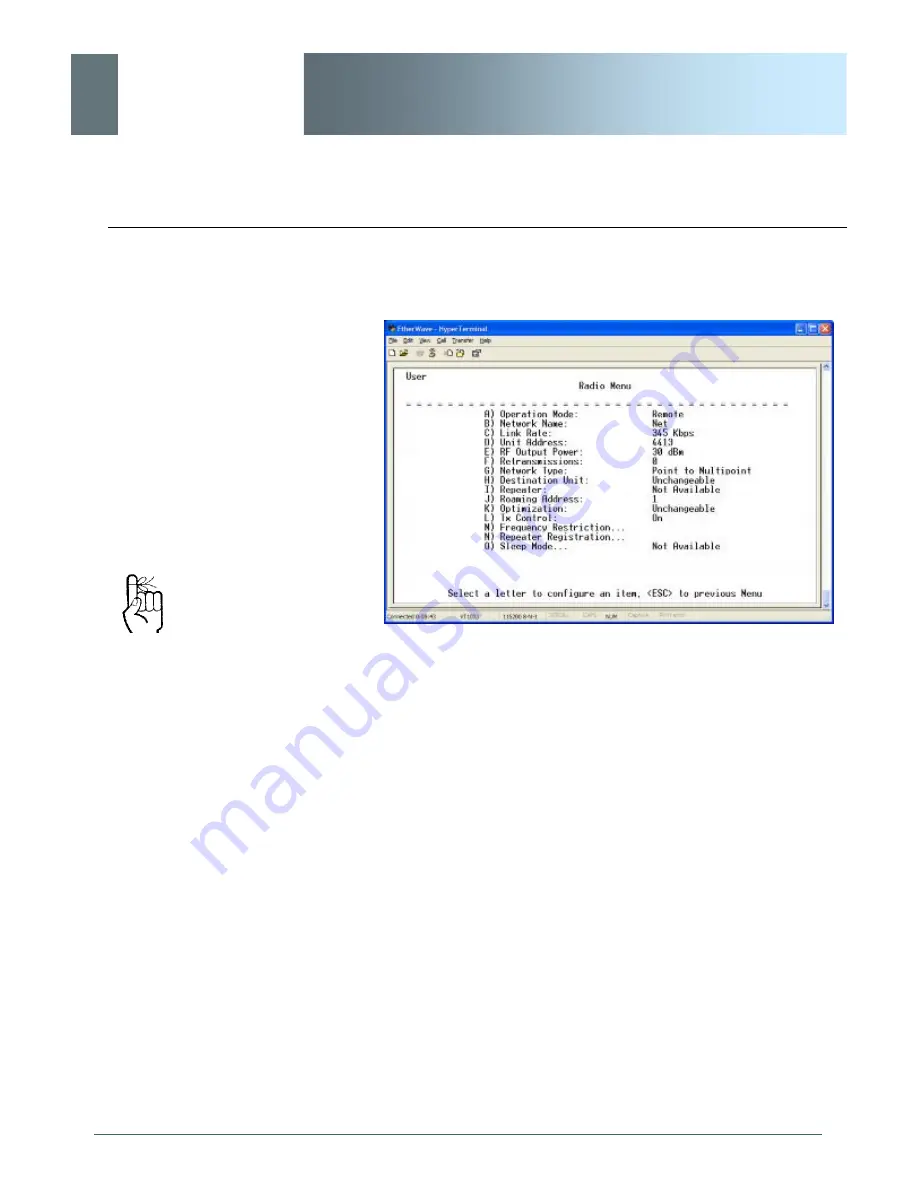
© ioSelect Inc.
CONFIDENTIAL
148
io
Select
EtherWave - WMR
6.0 Configuration
·
Having selected ‘A’ - Point-to-Multipoint - the Radio Menu
appears showing the newly-selected Network Type:
Image 6BA: Text User Interface, Radio Menu, Save Option
·
Press ‘
U
’ to save and apply the changes, or press ‘
V
’ to discard
them.
As can be seen in the preceding screen captures, the
[Esc]
key is
used to ‘back up’ to the previous menu.
When at the Main Menu, the ‘
Q
’ may be used to Quit the Text UI:
the EtherWave-WMR will display the login prompt.
Be certain to SAVE any
d e s i r e d c o n f i g u r a t i o n
changes.
This action is the same as
activating the SUBMIT soft
button when using the Web
UI.













































