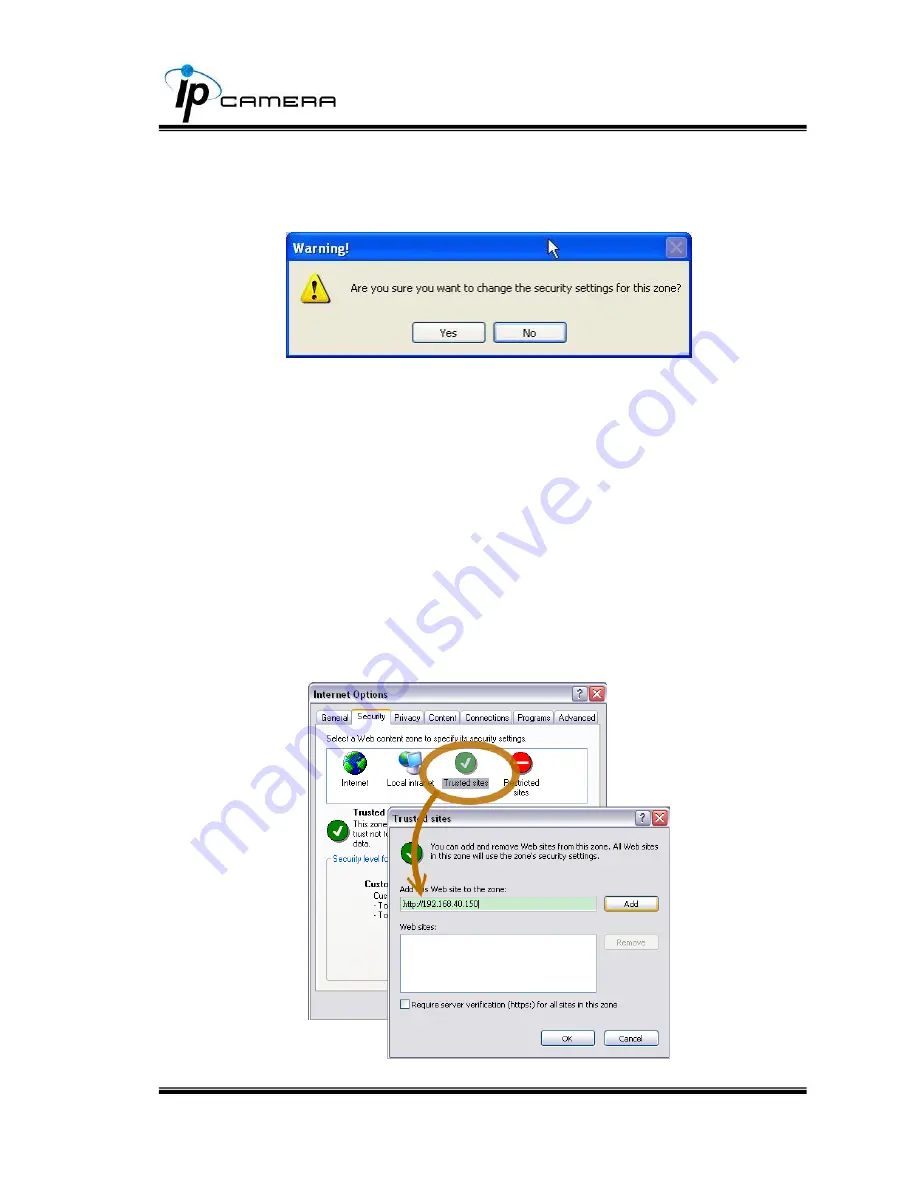
20/75
5
When pops
up the following dialogue box, click “Yes”.
2. You can choose another way:
Go to: IE→Tools → Internet Options… → Security Tab → Trusted sites → Add the
IP address and click "OK".
In the site list you can key one single IP address or a LAN address. For example,
if you add "192.168.21.*", all the IP address under .21 LAN will be regarded as
trusted sites.
















































