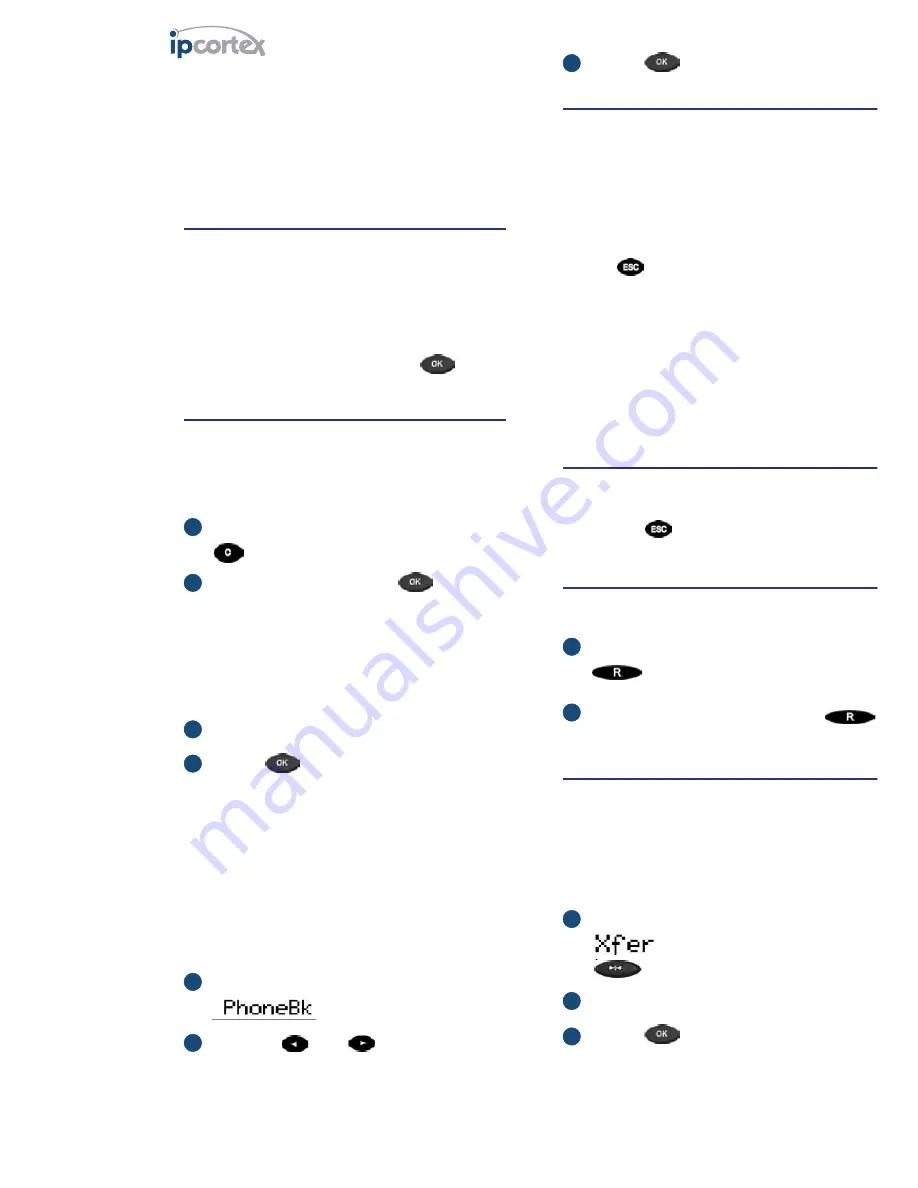
27
Answering Calls
To answer calls in the normal way
simply pick up the handset.
To answer a call hands free using the
built in speaker phone, press
rather than lifting the handset.
Dialling
External numbers
Enter full external number. Press the
to delete digits in case of error.
When complete, press
to dial.
The number is the normal full local,
national, or international number. No
prefix (e.g. ‘9’ ) is required.
Other Extensions by Number
Enter extension number
Press
The handset can be lifted at any time,
before or after dialling the number.
If the handset is not lifted then the call
will proceed as a hands free call on the
built in speaker phone.
Using the Directory
Press the key under the
on screen menu.
Use the
and
keys to move
around the directory until the
required name is shown
Press
Numbers
All Centre extensions are ____ digit
numbers starting with a ___
The extension number is normally
shown top-centre of the phone display.
Press
to see this if the display has
other messages (e.g. missed calls).
All extensions may be called directly
from outside by prefixing them with
0_____ ___________
e.g. 0____ ___________
Ending a Call
Press
or Return the handset to
its cradle
Placing a Call on Hold
To place a call on Hold, press the
‘HOLD’ key
To retrieve the call, press the
key again
Transferring a Call
Unannounced Transfer
Whilst in the call with the third party:
Either press the key under the
menu item or press the
‘TRANSFER’ key
Dial the destination number
Press
and the call will be
transferred to the recipient
Announced Transfer
Phone System
Quick Reference
(Elmeg IP290/snom 190 phone)
Quick Reference Card (snom 190 / elmeg IP290) V1.1-generic Copyright © IP Cortex Ltd 2005
Summary of Contents for VoIP PABX
Page 1: ...VoIP PABX User Guide...
Page 5: ...5...
Page 26: ...26...
Page 31: ...31...
Page 35: ...35 Notes...

































