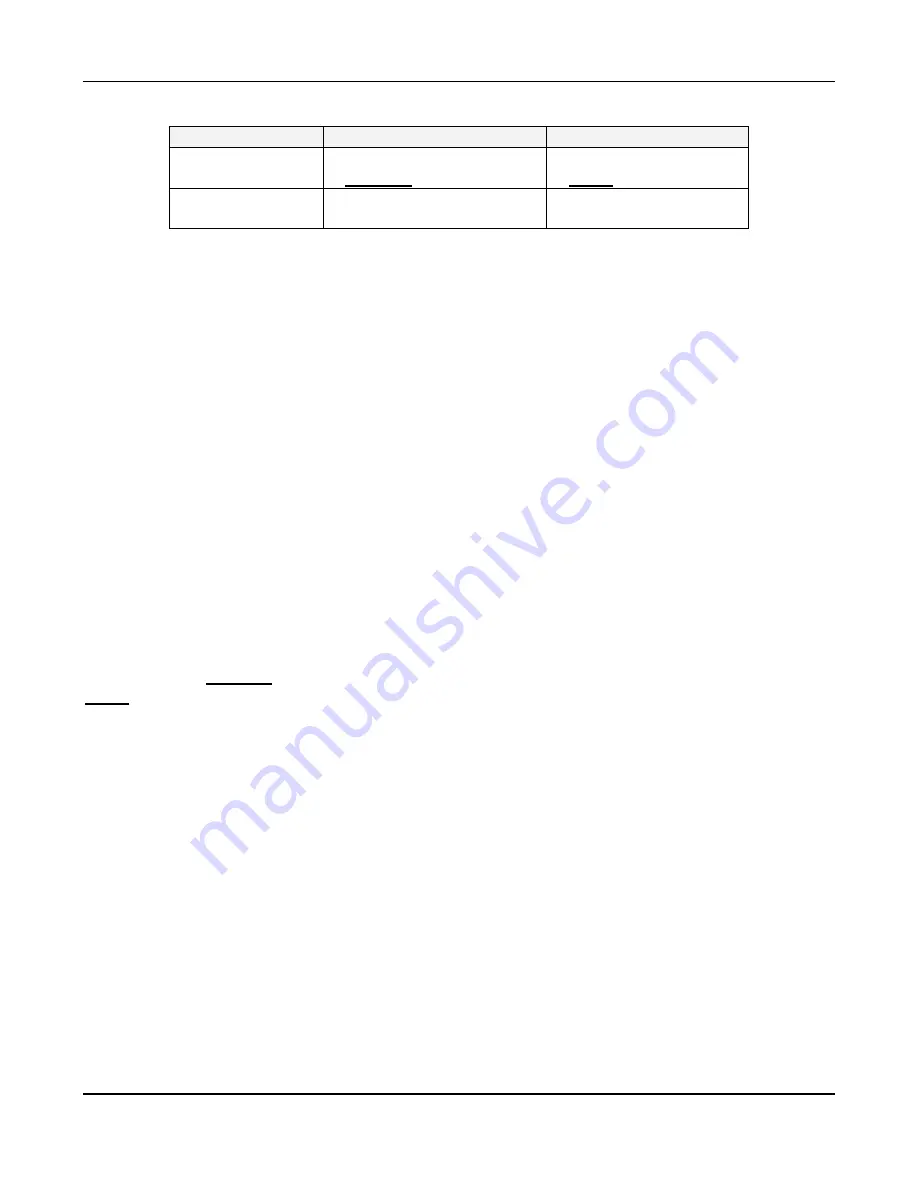
IP-NET, LLC
VQE1 User Manual V1.3
-
12-
Table 4.3-1 Dip Switches Definition
2-Dip Switch
ON
OFF
RA
4 red LEDs indicate
remote
E1 LOS state
4 red LEDs indicate
local
E1 LOS state
MATN
Default IP address
User setting IP
address
5.
Common faults
This paragraph describes common mistakes and faults that may occur during
installation and maintenance. Please seek support from IP-NET, LLC for other problems.
5.1 E1 Alarms
There are two groups of LEDs, 4 LEDs E1 PKT LOS and 4 LEDs E1 LOS for E1 alarms
LEDs.
When E1 LOS LED is on, loss of E1 signal fault is detected by VQE1. Possible causes
include:
z
The downstream equipment such as telephone exchange or PCM terminal is
powered off.
z
The E1 cable connection is loose or broken.
E1 LOS LED blinks when respective input E1 signal is AIS, i.e. the content of E1 data
is all 1’s. Such alarm indicates fault conditions on the part of the downstream equipment.
E1 LOS site is controlled by Dip Switch RA state. When RA Dip Switch ON, the 4 red
LEDs indicate
remote
E1 LOS state. When RA Dip Switch OFF, the 4 red LEDs indicate
local
E1 LOS state.
The 4 LEDs, E1 PKT LOS are packet loss indicator, On for Ethernet packet loss, Blink
for E1 Packet Loss, Off for Normal.
5.2
Lnk/Act LED off
Lnk/Act LED off means the corresponding Ethernet link is not working. Check the
Ethernet cable connection, and the status of the device on the other end of the cable.










































