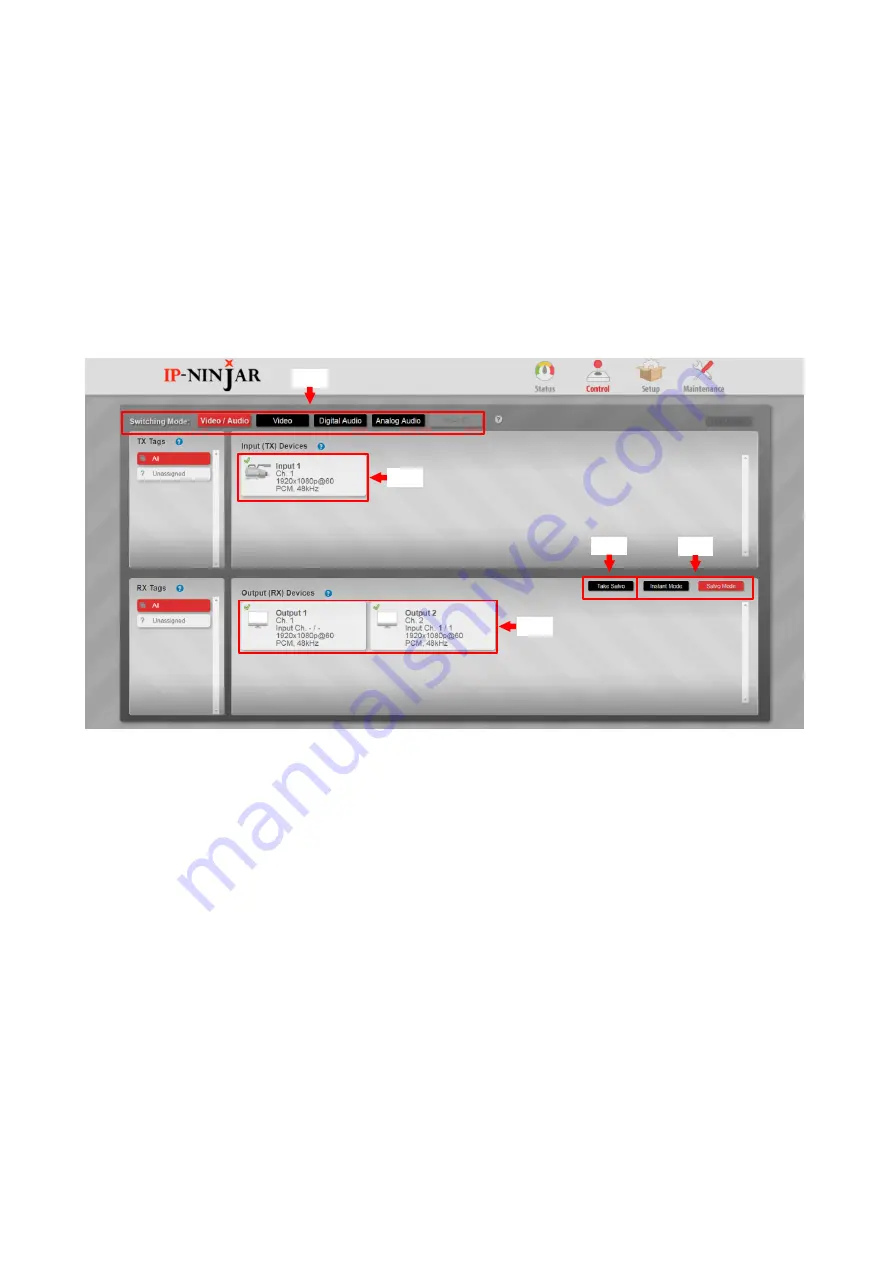
NJR-CTB User
’s Guide
39
Salvo Mode
1. Select the submenu you want to switch. The selected submenu is highlighted in red.
2. Select
“Salvo Mode”. The selected mode is highlighted in red.
3. Left click the transmitter you want to switch. The information display area of the selected transmitter is
highlighted in red. The information display area of already selected receiver is highlighted in red.
4. Left click the receiver you want to video and audio. Multiple receivers can be selected. The information
display area of the selected receiver is highlighted in red. It is not switched yet at this point.
5. Left click
“Take Salvo”.
Note:
Videowall Channels cannot be selected or switched during Salvo Mode.
Step1
Step3
Step4
Step2
Step5
[Figure 10.8] Salvo Mode
















































