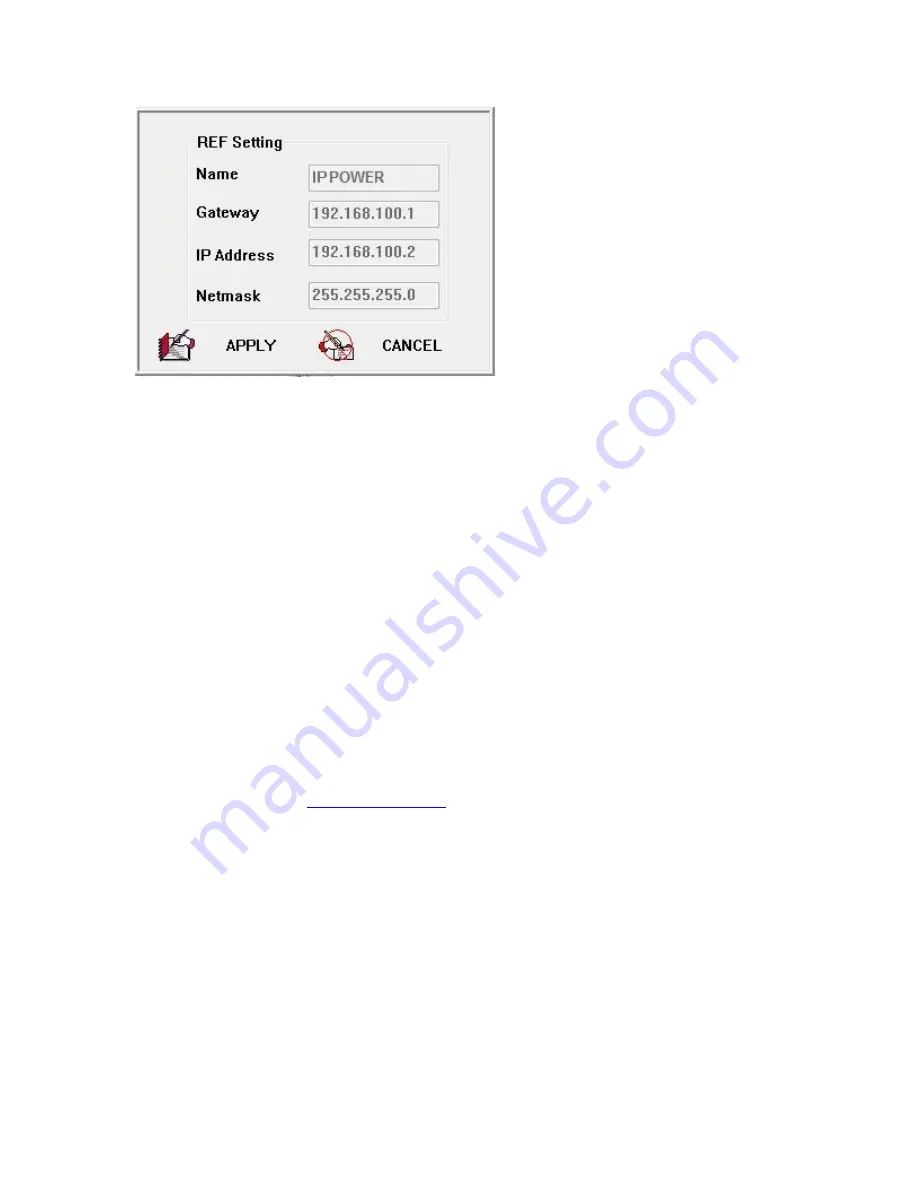
- 15 -
Please click
“ APPLY “
as seeing the suggest wizard , click " yes " to ignore the remind message
of IP being used and then type the Username and Password to change the IP setting.
Username : admin
Password : 12345678
Notice :
# Segment : The first 9 digits of the IP Address .
EX: The IP of user PC is 192.168.100.122. If the
“ Local IP Address “ is 192.168.100. x ( X can
the value of 1~252 ) , user PC can get into the webpage of 9820 MT .
3.3.2 Internet Setup
To connect the IP Power 9820 MT on Internet, there are two ways
⚫
Setup Port Mapping / Port Forwarding in your router. Please check your Router owner
’s
manual .
⚫
Use our own
software “ IP Power Center “ : Please refer to the “IP Power Center “ manual
in software section of
3.3.3 Using IP Service
IP Service is a function which allows user to search for the device easily without having to
remember long complicated IP address. Instead, if user know
the device’s name of user IP
Power device and user can easily find IP Address with IP Service.
To log in the webpage of
9820 MT on Internet , user still need to do the
“Port Forwarding “ in own router.
Before using
“IP Service “ , please change the device name of user 9820 MT to avoid
similar name in Host Server.








































