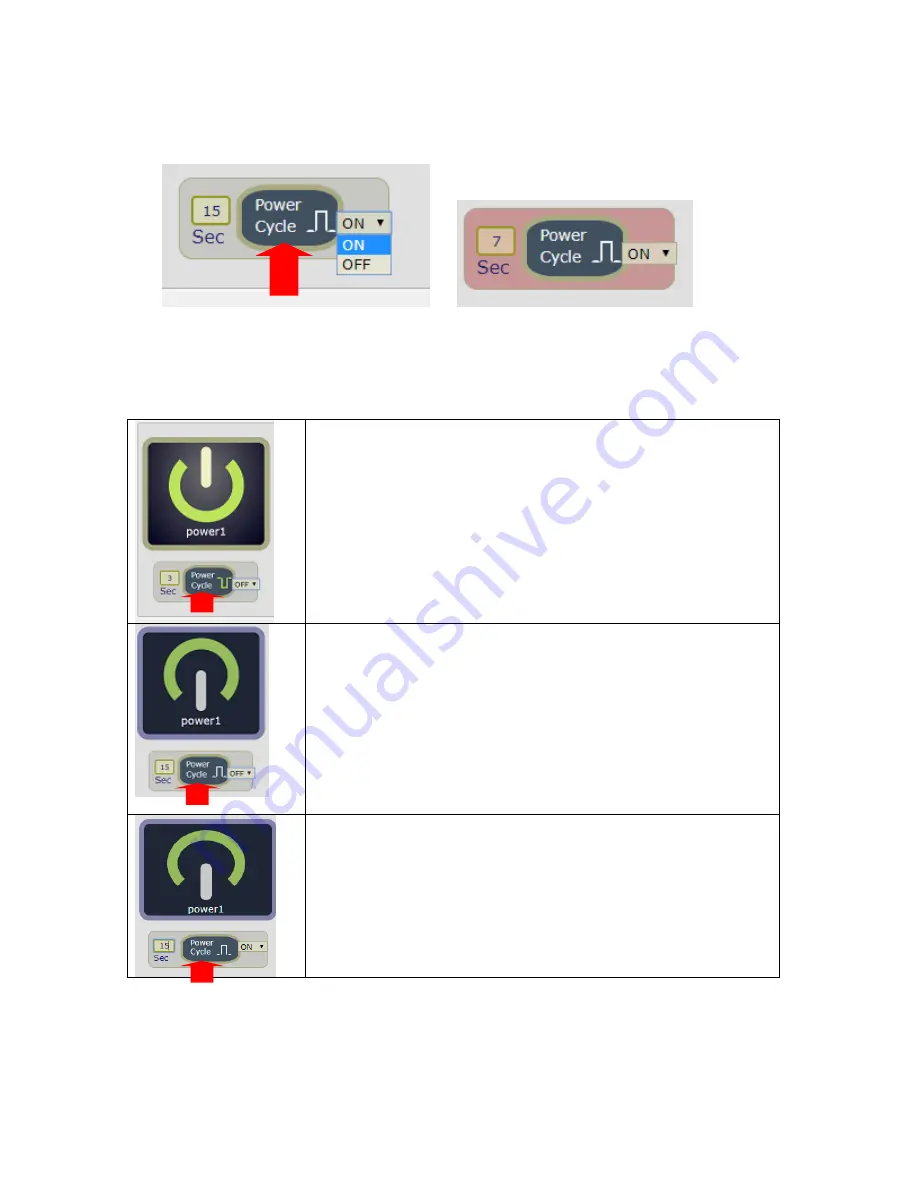
- 22 -
User can setup the time and the final status in power cycle as ON / OFF
For example :
( sec = seconds )
Original Outle
t as “ ON “ , select final status as “ OFF “ &
fill 3 sec . After press
“ power cycle “ button, the outlet will be
ON for 3 seconds and then turn OFF .
ON ( 3 sec )
→
OFF
Original Outlet as “ OFF “ , select final status as “ OFF “ &
fill 15 sec . After press
“ power cycle “ button, the outlet will
turn ON for 8 seconds andthen turn OFF .
OFF
→
ON ( 15 sec )
→
OFF
Original Outle
t as “ OFF “ , select final status as “ ON “ &
fill 15sec . After press
“ power cycle “ button, the outlet will
turn OFF for 15 seconds and then turn ON .
OFF ( 15 sec )
→
ON









































