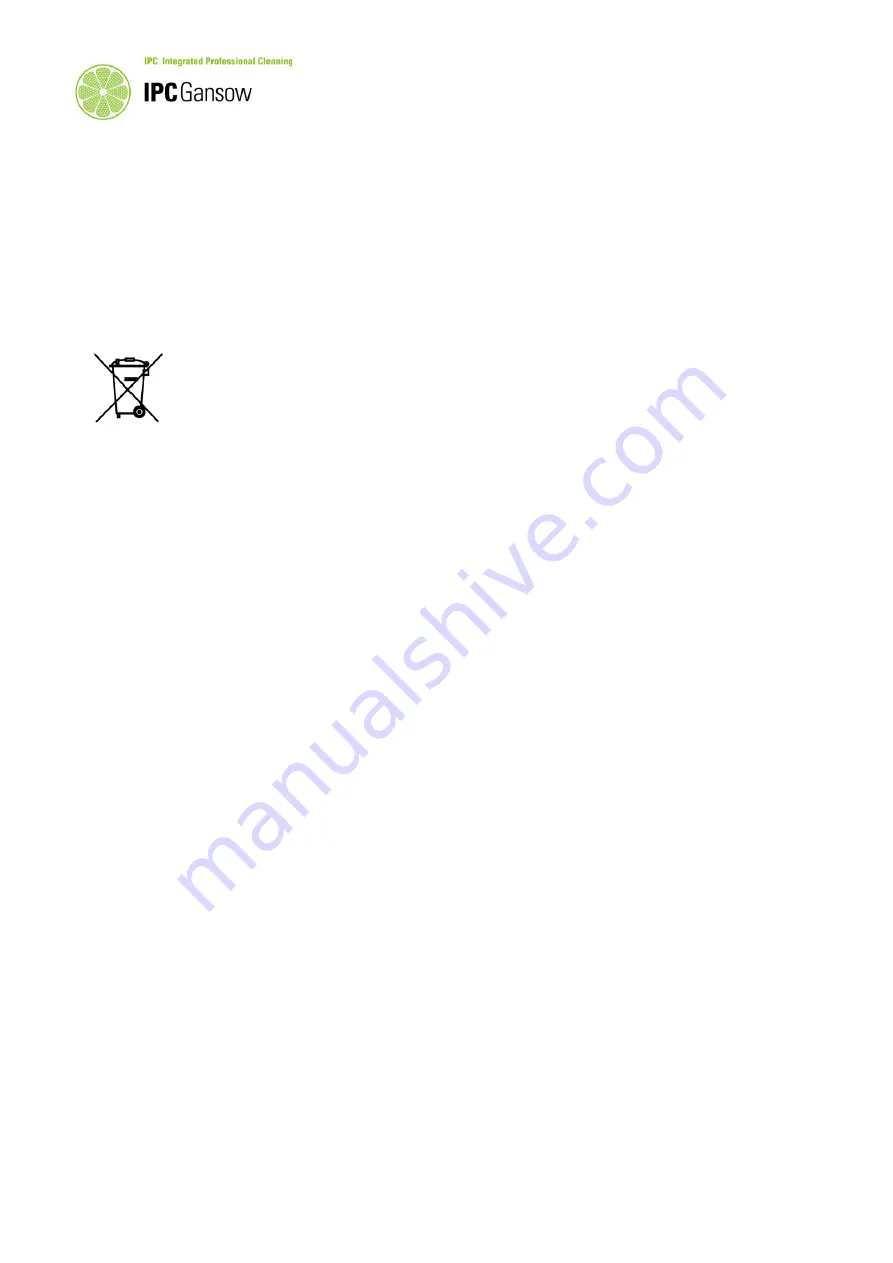
1.17
Important!
Rooms where batteries are being charged should always be well ventilated.
1.18
Instruction 1.16 does not apply to gel batteries.
1.19 The suitable temperature for the use of the machine ranges b4°C and +35°C; when the machine is
not used, the temperature range is b0°C e +50°C.
The humidity range for the machine under any conditions varies between 30% and 95%.
This product is classified as RAEE type special waste and is covered by the requisites of the new
environmental protection regulations (2002/96/CE RAEE). It must be disposed of separately from
ordinary waste in compliance with current legislation and standards.
2. Notes before operating
2.1
Please read the following instructions on the use of the batteries and the battery charger (included with the
batteries and/or battery charger)
before
operating battery powered machines:
2.2
New batteries supply full capacity after the first 8 - 10 charging cycles only. During this period, the machine
should not therefore be used for excessively heavy cleaning.
2.3
To protect your battery, the machine is equipped with a computer aided charge indicator (BEM). This built-in
safeguard incorporates a row of eight yellow light emitting diodes (LEDs) showing the state of charge at any
time (capacity indicator). Once the battery reaches the programmed permissible remaining capacity, the brush
motor is automatically switched off. This is indicated by a red LED.
When the battery is connected, the BEM performs a power-on self test for approximately 3 seconds.
Afterwards machine operating hours are shown with a resolution of 0.1h.
The capacity indicator is activated by turning the key switch to the “1” position.
The lit yellow LEDs indicate the remaining capacity. Each LED corresponds to a capacity window of
approximately 10 %.
Once the permissible remaining capacity is reached, the left yellow LED flashes to indicate that the brush
motor is about to stop.
The red LED indicates that the permissible remaining capacity has been reached. At the same time the brush
motor is switched off.
2.4 Before operating the machine, make sure the cowling is completely closed.
2.5
A red light on the top of the control panel indicates that the hand brake is applied.
2.6
The driver's seat can be regulated forwards and backwards. It is also equipped with an "operator present"
security device in the form of a microswitch which disables all functions when the operator gets off the seat.
2.7 The direction of motion is selected by the selector switch on the left side of the control panel.
Position forward = forward drive
Position backward = backward drive
The direction of motion corresponds to the position of the selector switch.
When reversing with the squeegee lowered (in the working position), the electronic controls prevent motion
until the squeegee has been completely raised. After the manoeuvre has been completed and forward motion
has been resumed, the squeegee will return to the previous position.
ATTENTION:
The squeegee can be lowered during forward motion only.
Special waste. Do not dispose of with ordinary waste.




















