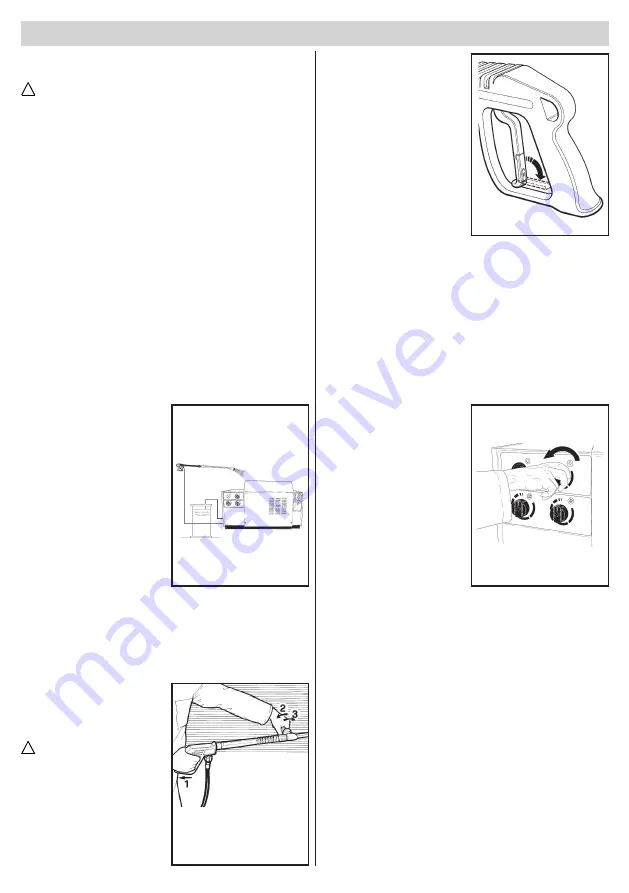
English
- 25 -
nozzle to clean the most
stubborn dirt.
Danger:
Aim the jet from a certain
distance to avoid damage
caused by the high pressure.
Do not aim the jet at people,
animals or electrical sockets.
STOPPING THE CLEANER
1
)
Switch off the heating
system by turning the tem-
perature controller to pos. "0"
and the main switch to pos. "I"
(fig. 7A, B).
2
) Let the cleaner run with cold
water only for at least 30 se-
conds to cool down the boiler.
3
) After using with detergent,
flush out the intake circuit;
place the detergent suction
hose (fig. 9) in a tank of clean
water and let the pump run for
1 minute with the dosing tap
turned fully on.
Repeat the operation with
the detergent selector set
first to position 1 and then to
position 2.
4
) Stop the cleaner by turning
the selector switch to pos. "0"
(fig. 7A).
5
) Discharge the pressure
from the H.P. hose by pressing
the trigger on the gun.
6
)
Disconnect the water clea-
ner from the mains electricity
supply via the omnipolar swi-
tch or by unplugging the plug
from the socket.
7
) Turn off the water supply
tap (fig. 5A).
USE OF THE DOUBLE LAN-
CE (fig. 10)
The double lance allows the
operator to select a low or high
pressure jet. The pressure is
selected with the gun in pos.
1. High pressure: pos. 2. Low
pressure pos. 3.
Warning
- If the water cleaner is left,
even temporarily, turn it off by
using the omnipolar switch or
by unplugging the plug from
the socket.
- Water cleaners with the
“Total Stop” device should
!
be considered as off when
the omnipolar switch is in
the “O” position or the plug
is unplugged from the sock-
et.
- When the water cleaner is not
used, close the safety device
on the handle.(fig.11)
- Dry use of the water cleaner
causes serious damage to
pump gaskets.
REGULATING PRESSURE.
The pressure regulator, fig.
11, allows the operator to
adjust the working pressure.
When knob C is turned in
an anti-clockwise direction
(B) (minimum), the working
pressure is reduced.
Turn the tap clockwise again
to shut off the steam.
!
FIG.10
FIG. 9
FIG.11
FIG.12
Summary of Contents for D 1710
Page 101: ...Note Notes ...













































