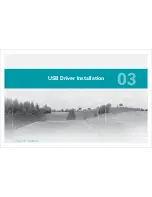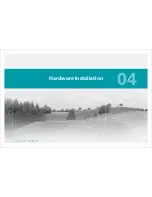14
SEC
T
IO
N
iPecs™
LAB
/ User Manual
01
02
03
04
05
06
07
08
09
10
Windows
®
Vista/7
Insert the CD containing the iPecs Lab software into a USB port
on the computer. If Autorun is enabled on your computer, it will
guide you through the following steps. If Autorun is not enabled,
point to
Start
, click on
t
t
Computer
and double-click the
r
CD
.
The fi les on the CD are as follows:
iPecs Lab Install Folder (
install fi le: setup.exe
)
LM_USB_Drivers (
folder containing the USB driver fi les)
yymmdd Analog Interface Calibration.xls
yymmdd iPecs User Manual.pdf
Axx-Calibration-Matrix-yymmdd.txt (
Matrix File
)
Double-click on
setup.exe
fi le to start the software installation
e
wizard which will guide you through the installation steps. Before
the Setup runs, Vista/7 will bring up an
Account Control permis-
sion
dialog requesting your permission to run the software setup.
n
Click on
Allow
to continue installation.
w
DCM Software Install
Summary of Contents for 104441-01
Page 1: ...User Manual...
Page 4: ...System Overview 01...
Page 11: ...Software Installation 02...
Page 16: ...USB Driver Installation 03...
Page 20: ...Hardware Installation 04...
Page 25: ...Software Overview 05...
Page 31: ...Recording Data 06...
Page 34: ...Uninstalling Software 07...
Page 37: ...Uninstalling USB Driver 08...
Page 40: ...System Calibration 09...
Page 46: ...Troubleshooting 10...