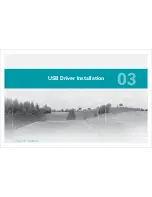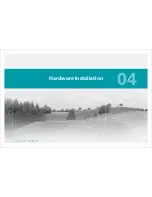22
SEC
T
IO
N
iPecs™
LAB
/ User Manual
01
02
03
04
05
06
07
08
09
10
Using the Sensor Fixture
A sensor fi xture has been included for optional use. Its purpose
is to hold the iPecs sensor in place while attaching and removing
4-hole adapters.
Do not place the sensor in a vice or use any type of rigid
constraint.
Doing so would over compress the outer cover and
severely damage the sensor. Always attach to the sensor fi xture.
STEP 1
Place the fi xture into a vice or rigid constraint with the
prongs facing upward.
STEP 2
Fit the iPecs sensor into place by aligning the hex socket
heads of the attached 4-hole adapter fasteners over the
fi xture prongs. The side of the iPecs sensor that requires
access should be facing upward.
STEP 3
Once in place, tighten and loosen fasteners as needed in
order to attach or remove the 4-hole adapter.
Hardware Installation
Summary of Contents for 104441-01
Page 1: ...User Manual...
Page 4: ...System Overview 01...
Page 11: ...Software Installation 02...
Page 16: ...USB Driver Installation 03...
Page 20: ...Hardware Installation 04...
Page 25: ...Software Overview 05...
Page 31: ...Recording Data 06...
Page 34: ...Uninstalling Software 07...
Page 37: ...Uninstalling USB Driver 08...
Page 40: ...System Calibration 09...
Page 46: ...Troubleshooting 10...