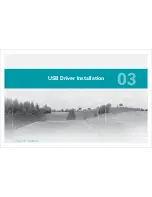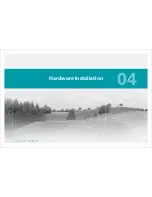29
SEC
T
IO
N
iPecs™
LAB
/ User Manual
01
02
03
04
05
06
07
08
09
10
Setting System Preferences
Click on
Edit
in the menu bar of the Main iPecs Lab software win-
t
dow and select
Preferences
to bring the window into view.
s
Units
Select how you want to measure and view the collected data.
UNIT
VALUE
Force
pound, Newton, kilogram-force
Moment
inch-pound, foot-pound, Newton-meter,
kilogram-force meter
Distance
inch, foot, meter, centimeter, millimeter
Set the unit preferences before collecting data.
Units cannot
be changed in the iPecs Lab software after data collection begins.
Preferences default to
pound, inch-pound
and
inch
every time
the software is re-launched.
Coordinates
Select the orientation of the sensor, based on the mounted unit.
COORDINATE
VALUE
Lateral
(test subjects right)
Values must be chosen based on
the Cartesian Coordinate System
(±x, ±y, or ±z)
It is not possible to enter or have two
identical coordinates (i.e. x,-x,y)
Anterior
Proximal
Software Overview
Summary of Contents for 104441-01
Page 1: ...User Manual...
Page 4: ...System Overview 01...
Page 11: ...Software Installation 02...
Page 16: ...USB Driver Installation 03...
Page 20: ...Hardware Installation 04...
Page 25: ...Software Overview 05...
Page 31: ...Recording Data 06...
Page 34: ...Uninstalling Software 07...
Page 37: ...Uninstalling USB Driver 08...
Page 40: ...System Calibration 09...
Page 46: ...Troubleshooting 10...