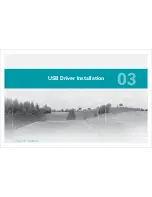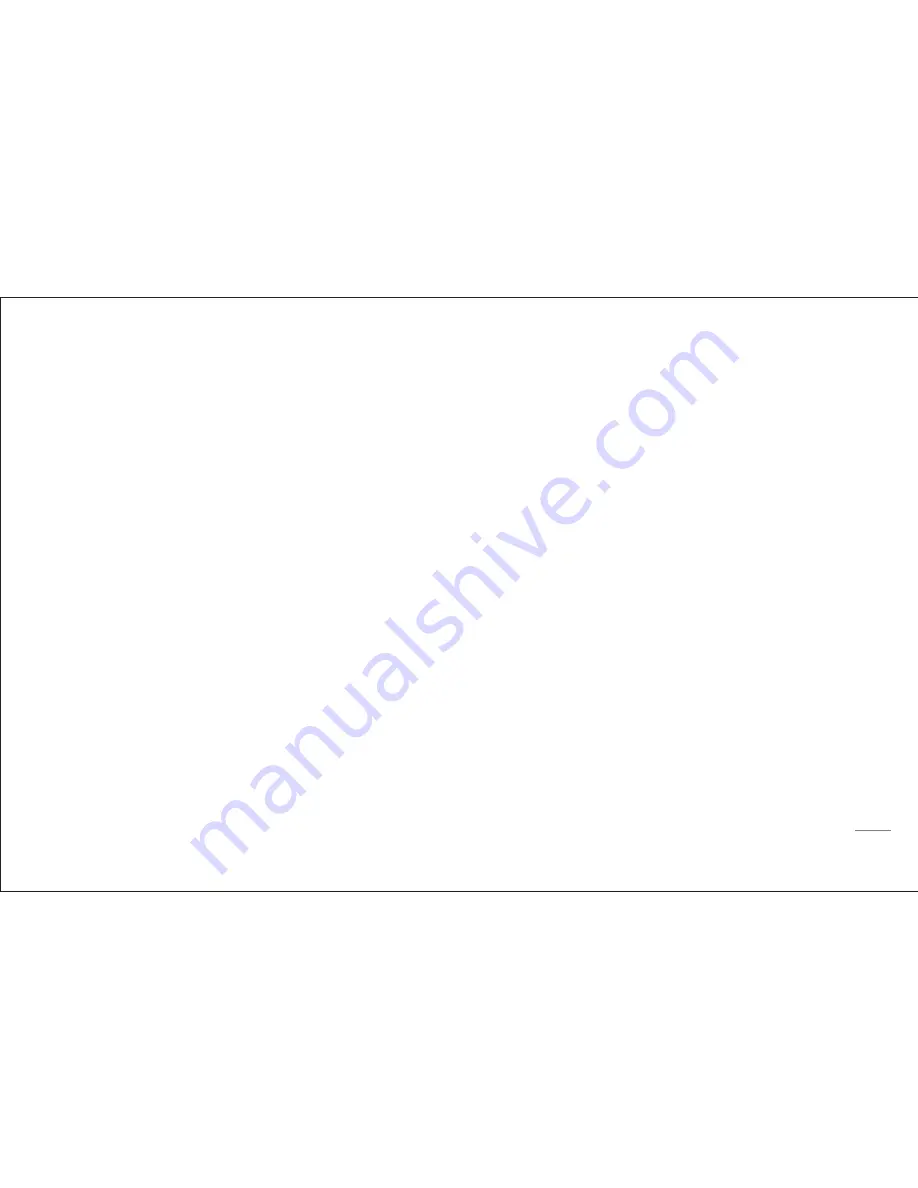
3
SEC
T
IO
N
iPecs™
LAB
/ User Manual
C
O
NTENT
S
Contents
01 System Overview
iPecs Lab System
5
Features
6
Pre-installation Checklist
7
Sensor Controls
8
Sensor Input/Output
9
Specifi cations
10
02 Software Installation
Windows
®
XP 12
Windows
®
Vista/7 14
03 USB Driver Installation
Windows
®
XP 17
Windows
®
Vista/7 18
04 Hardware Installation
Charging the iPecs Lab Sensor 21
Assembling Mounting Adapters to the Sensor 21
Using
the
Sensor Fixture
22
Endoskeletal Alignment 23
Using the Testing Dummy 23
Zeroing
the
Sensor Prior to Data Collection 24
05 Software Overview
Startup 26
Basic
Operations 27
Pairing
the
Sensor and DCM 27
Setting System Preferences
29
Channel Preferences
30
Displaying
Channel Values
30
06 Recording Data
Streaming Data to File
32
Streaming File Playback
33
07 Uninstalling Software
Windows
®
XP
35
Windows
®
Vista/7 36
08 Uninstalling USB Driver
Windows
®
XP 38
Windows
®
Vista/7 39
09 System Calibration
Calibration for External Data Acquisition
41
Calibration Procedure
42
10 Troubleshooting Guide
Possible
System Issues
47
Frequently
Asked
Questions 48
Environmental Use 49
Intended Use
49
Summary of Contents for 104441-01
Page 1: ...User Manual...
Page 4: ...System Overview 01...
Page 11: ...Software Installation 02...
Page 16: ...USB Driver Installation 03...
Page 20: ...Hardware Installation 04...
Page 25: ...Software Overview 05...
Page 31: ...Recording Data 06...
Page 34: ...Uninstalling Software 07...
Page 37: ...Uninstalling USB Driver 08...
Page 40: ...System Calibration 09...
Page 46: ...Troubleshooting 10...