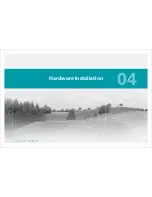33
SEC
T
IO
N
iPecs™
LAB
/ User Manual
01
02
03
04
05
06
07
08
09
10
Streaming File Playback
The data recorded by the iPecs Lab software can be played back
when the iPecs Lab sensor is disconnected from the iPecs Lab
DCM. In order to playback the recorded stream fi le, fi rst, click on
Close iPecs
in the main program window, then select
s
File
in the
e
menu bar and click on
Playback Streaming File...
This will bring up a File Selection window where the user can se-
lect a fi le and this fi le will be played back at the same rate at which
it was recorded.
The small window at the bottom right of the iPecs Lab software
main window can be used to control playback when it is playing
(
Go to Start, Play, Pause, Stop, Go to End
).
Closing window ends playback and closes streamed fi le.
Recording Data
Summary of Contents for 104441-01
Page 1: ...User Manual...
Page 4: ...System Overview 01...
Page 11: ...Software Installation 02...
Page 16: ...USB Driver Installation 03...
Page 20: ...Hardware Installation 04...
Page 25: ...Software Overview 05...
Page 31: ...Recording Data 06...
Page 34: ...Uninstalling Software 07...
Page 37: ...Uninstalling USB Driver 08...
Page 40: ...System Calibration 09...
Page 46: ...Troubleshooting 10...