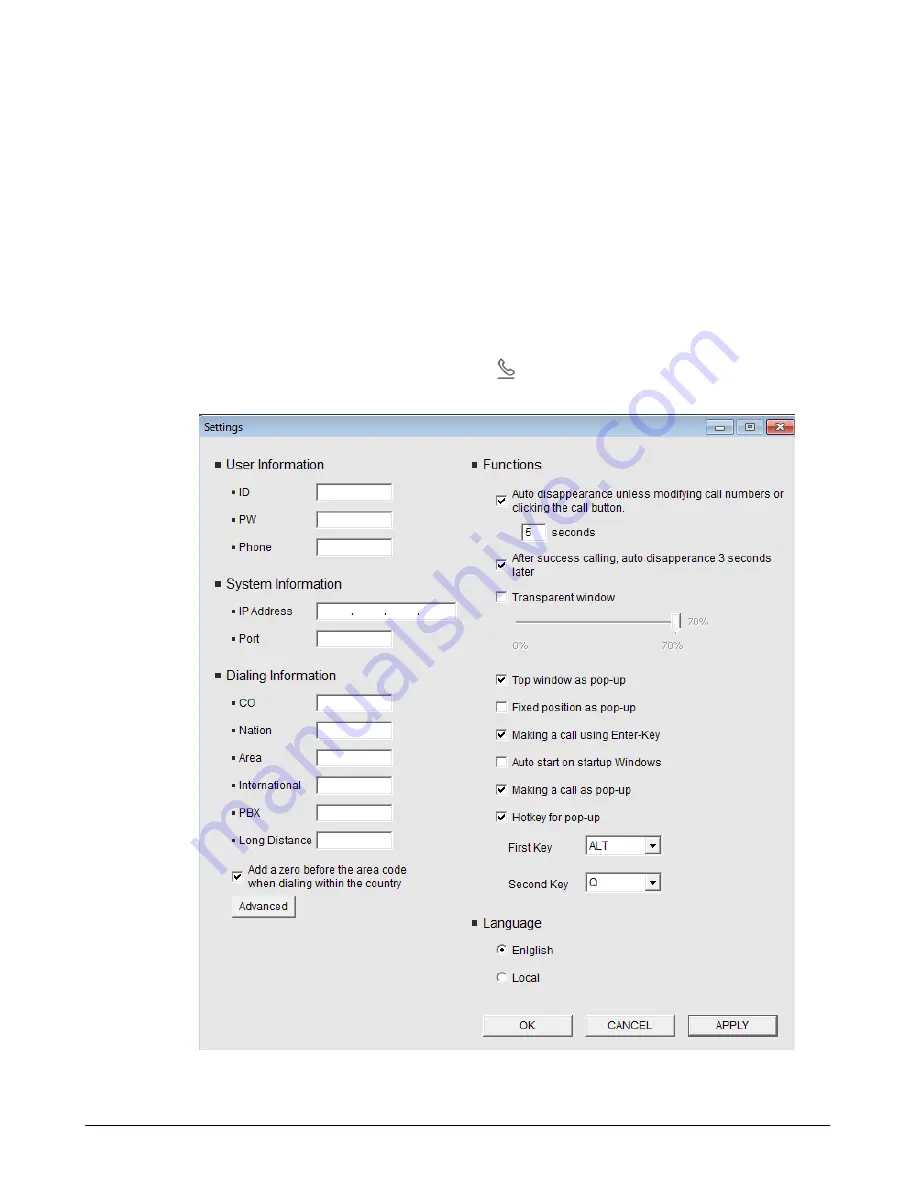
iPECS ClickCall User Guide - Issue 1.3
7
iPECS ClickCall Settings
You must configure the User, System and Dialing Information in the ‘Settings’ menu prior to use
of iPECS ClickCall. This information configures the application with the user account, host
system identification and rules to control dialing. Once this information is configured iPECS
ClickCall can communicate with the host system and call telephone numbers properly.
Accessing the Settings Window
To access the Settings menu,
1.
Activate iPECS ClickCall using the desktop icon.
2.
Right click on the iPECS ClickCall tray icon ( ) to display the menu.
3.
Select ‘
Settings
’ to display the Setting window shown below.
Summary of Contents for ClickCall
Page 26: ......












































