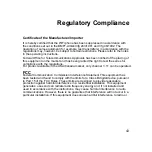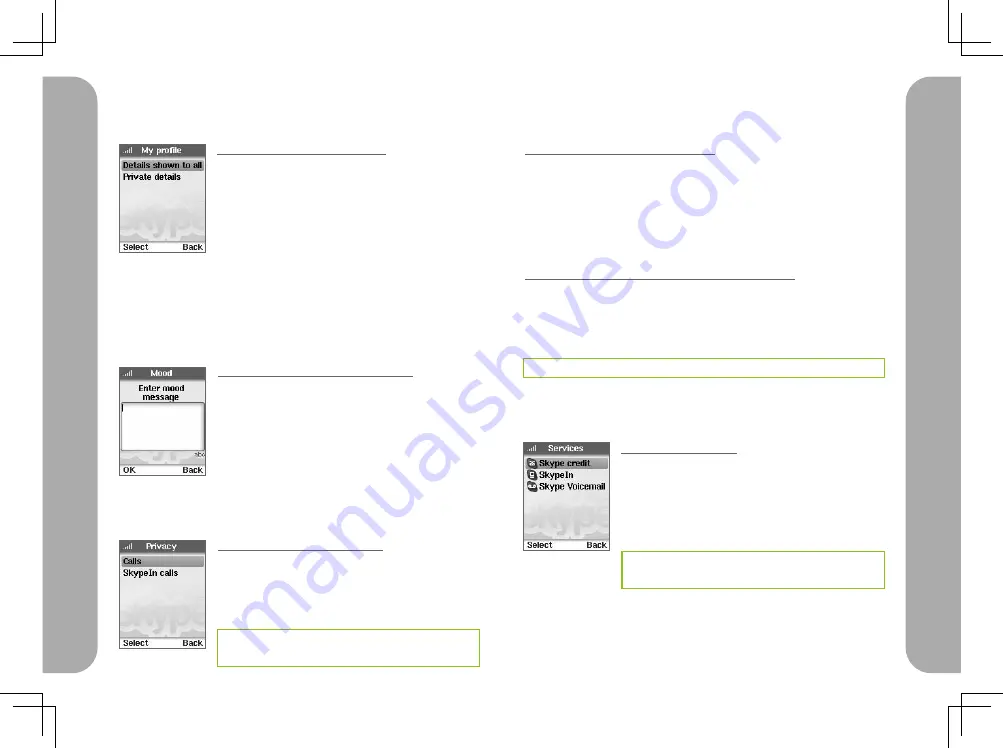
16
17
3-7 Setting Country Code
Go to: Menu > Settings > Call settings
Once the country code is set, entering a local phone number
automatically connects to a Skype Out call with the country code
prefixed.
3-8 Changing Login Password
Go to: Menu > Settings > General > Change Password
To change Skype password, do this:
1. Enter your old password.
2. Enter a new password. *
* A password must be between 4 to 20 characters.
3-9 Viewing Skype Service Status
Go to: Menu > Services
The following items are viewable:
· Skype credit (for Skype Out)
· SkypeIn
· Skype Voicemail
* To use any of these services, you need to make
purchase from Skype.
M
an
aging
Sk
ype
Ac
coun
t
M
an
aging
Sk
ype
Ac
coun
t
3-4 Changing Profile
Go to: Menu > Status > My Profile
The following items are viewable:
· Details shown to all
· Private details
Most items are configurable.
Editing the Birth date:
To move the cursor, press the Left/Right key.
To change the value, press the Up/Down key.
3-5 Changing Mood Message
Go to: Menu > Status > Mood message
Type in your new mood message into the display.
3-6 Configuring Privacy
Go to: Menu > Settings > Privacy
The following items are configurable:
· Calls (Skype call)
· SkypeIn calls*
* To use SkypeIn call, you need to purchase it from
Skype.